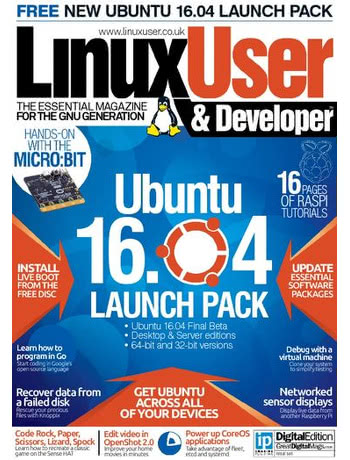 For my regular review in Linux User & Developer this month I had the great pleasure to spend time with the BBC’s first serious hardware project since it teamed up with Acorn in the 80s: the BBC micro:bit.
For my regular review in Linux User & Developer this month I had the great pleasure to spend time with the BBC’s first serious hardware project since it teamed up with Acorn in the 80s: the BBC micro:bit.
Originally known as the Micro Bit, the micro:bit is a teeny-tiny microcontroller-based educational programming platform based on the CodeBug. Like the CodeBug, the micro:bit uses a 5×5 LED matrix on its front side as its main method of communicating with the outside world; unlike the CodeBug, the micro:bit includes built-in Bluetooth Low Energy support as well as a gyroscope and magnetic compass, along with the two-button input layout the two share.
With the backing of the BBC, and a major funding drive from Barclay’s which has seen a micro:bit promised to ever Year Seven pupil the UK entirely free of charge, it’s no surprise to see that plenty of companies are involved in the project. At launch, the device boasted no fewer than four programming languages – three provided by Microsoft – in its web-based IDE, along with a neat smartphone app built by Samsung allowing for Bluetooth LE-based interaction and even wireless flashing of programs.
Based on the ARM Cortex-M0 microcontroller (and, oddly, a significantly more powerful Cortex-M0+ which is used exclusively to handle the USB Mass Storage implementation, allowing for mbed-style drag-and-drop flashing without the need to install drivers or a toolchain locally) the micro:bit is impressive, as is the wealth of documentation and supporting materials the BBC has compiled. There’s a catch, mind you: so far, the BBC has not announced commercial availability – meaning we have no idea how much the gadget is going to cost people not included in the generous Barclay’s-funded giveaway programme.
For the full low-down, plus a lot more interesting stuff written by people who aren’t me, head to your local magazine outlet or stay where you are and pick up a digital copy via Zinio or similar services.

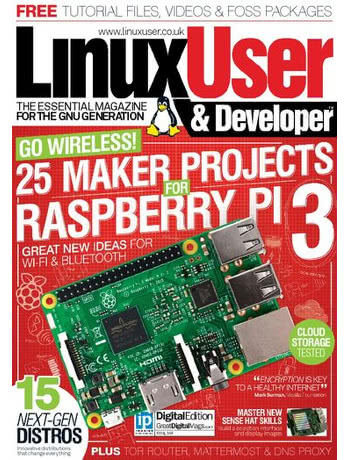 My review for this month’s Linux User & Developer magazine is of a device I’ve been playing with for a while now: the Raspberry Pi 3, the first single-board computer from the Raspberry Pi Foundation to include a 64-bit CPU and integrated radio chip.
My review for this month’s Linux User & Developer magazine is of a device I’ve been playing with for a while now: the Raspberry Pi 3, the first single-board computer from the Raspberry Pi Foundation to include a 64-bit CPU and integrated radio chip.
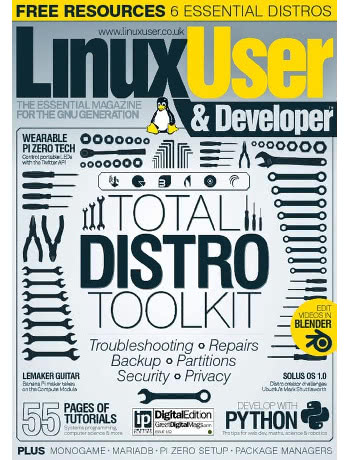




 This month’s Linux User & Developer magazine, in addition to my usual four-page news spread at the front, includes just one review from my keyboard: the LeMaker Banana Pro single-board computer.
This month’s Linux User & Developer magazine, in addition to my usual four-page news spread at the front, includes just one review from my keyboard: the LeMaker Banana Pro single-board computer.