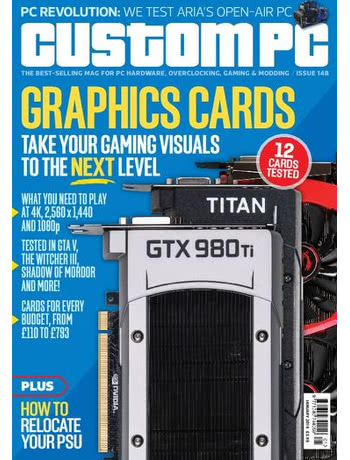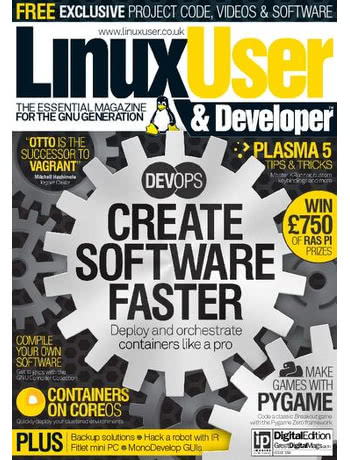 My review for this month’s Linux User & Developer Magazine is the frankly impressive CompuLab Fitlet miniature PC, which joins my usual four-page news spread between the publication’s ever-colourful covers.
My review for this month’s Linux User & Developer Magazine is the frankly impressive CompuLab Fitlet miniature PC, which joins my usual four-page news spread between the publication’s ever-colourful covers.
I first reviewed the Fitlet in Custom PC Issue 148, published last month, but where that review focused on the device’s suitability for the hobbyist and for general-purpose computing my version for Linux User naturally takes the perspective of a die-hard Linux… well, user. As a result, the fact that CompuLab supplied it with a pre-installed version of Linux Mint 17.2 was a bonus – although there’s nothing to stop you wiping the system and installing any other flavour you fancy, thanks to its entirely standard architecture.
Traditionally, driver support in Linux has always been a pain when it comes to shiny new hardware. I’ve lost count of the number of times I’ve had a device on the test-bench and found that it requires a bleeding-edge kernel or an array of patches to even boot – but not so the Fitlet. Everything, from the wireless to accelerated graphics, was working just fine out-the-box with the sole exception of the General Purpose Input-Output (GPIO) header – an oversight the company has since corrected with the release of an official SDK.
The sheer array of options on offer is enough to turn anyone’s head, too. Those who like an uncluttered desk will find the VESA bracket accessory a must-have; others might find the DIN rail mount a better choice; still more could opt for the larger passive heatsink to overclock the CPU – a one-setting feature directly in the BIOS, requiring no modification and with no effect on warranty – to wring some more performance out. It’s even possible to spec the Fitlet with different ports thanks to its modular Function And Connectivity Extension T-card (FACET) system: the dual-Ethernet single-eSATA default can be quickly modified to quadruple-Ethernet, if that’s your sort of thing.
It’s fair to say I’m a big fan of the Fitlet, and to read the review in full – plus all the latest happenings in the world of open source – all you need do is head to your nearest newsagent or supermarket, or download the issue digitally via Zinio or similar services.