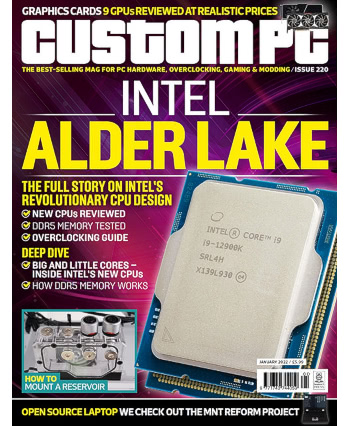The Raspberry Pi Zero 2 W is, as the name suggests, the successor to the Raspberry Pi Zero W – in turn a follow-up to the original Raspberry Pi Zero, adding Wi-Fi and Bluetooth connectivity. All three are being sold alongside each other, at the pleasingly-spaced price points of $5, $10, and $15 – but that extra cash on the new model brings with it a big boost in performance thanks to a more powerful quad-core processor in a custom package alongside 512MB of RAM.
I put the board through a range of benchmarks, from raw performance in both synthetic and real-world workloads to thermal management – including high-resolution thermal imagery under a FLIR ETS320 thermal inspection camera. The results show a device that isn’t without its flaws – that 512MB of RAM, in particular, limits its capabilities – but for the cash may well be one of the most tempting single-board computers on the market today.
The Nezha D1, by contrast, is less tempting thanks to a roughly £100 price point for a device which just about meets the performance of the considerably cheaper Raspberry Pi Zero W and is considerably outclassed by the Raspberry Pi Zero 2 W. Those picking the board up, though, won’t be doing so for speed but for the fact it’s one of the first devices on the market to feature Allwinner’s D1 system-on-chip, a part built on the open-source Alibaba T-Head XuanTie C906 core.
Run through as many benchmarks as possible – which, with software support still underway, is fewer than usual – the board proved capable, but poor documentation outside Chinese-language materials make getting anything done with the system a slog. Thankfully, things are improving on that front: RISC-V International has sent out a number of Nezha D1 boards to early adopters across the world who are working hard to bring up new software and write improved and translated documentation – meaning it’s going to be worth revisiting the board in the coming months to see where things stand then.
Finally, Not All Fair Tales Have Happy Endings is Ken Williams’ autobiography, covering the days leading up to the founding of Sierra On-Line – a name which will be familiar to gamers across at least two generations. It’s a refreshingly honest account of the company’s start, success, and ultimate failure, and one which doesn’t necessarily paint Williams in the greatest of lights: he comes across as obsessed with money, treating games as mere commodities to be sold, and pushed his wife into a career of programming despite a total lack of interest or, in the early days, aptitude on her part – though the latter did give rise to Roberta Williams’ creating some of the best-remembered adventure games in history, so it’s hard to be too critical on that front.
All this, and more, is available at all good newsagents and supermarkets now, online with global delivery, or as a free PDF download from the official website.