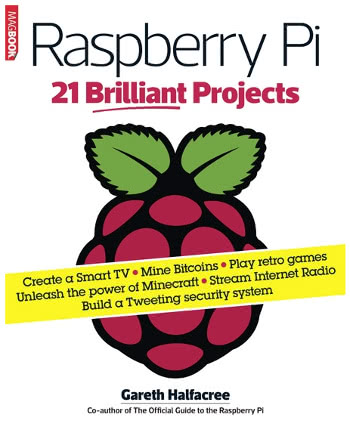First, the insert itself. For those unfamiliar, Make: Magazine’s Guide to Boards is a definitive pamphlet designed to provide the specifications – from size and power requirements to processor cores and memory – of the most popular, interesting, or unusual microcontroller and single-board computer development boards around. Updated annually, it offers at-a-glance comparatives to help you pick the hardware for your next project – and, as in previous years, I was given the opportunity to select boards for inclusion and update the data ready for the new year.
At the front of the 12-page insert, which covers a total of 81 boards this year, I also penned a piece on the industry’s exit – by and large, with a few exceptions – from the long-running component shortage crisis. The majority of boards which had been out-of-stock or in short supply for a year or more are now flowing freely, and both Arduino and Raspberry Pi have even been able to launch new designs: the Arduino Uno R4 family and the Raspberry Pi 5. Thanks here go to Adafruit’s Limor Fried and Raspberry Pi’s Eben Upton for taking the time to talk to me for the piece.
Thanks, too, are due to Matt Venn, creator of the Zero to ASIC Course and recently-launched Tiny Tapeout – educational courses which teach anybody how to make their own application-specific integrated circuit (ASIC), with hardware delivered at the end for you to try. From its origins in being prepared at just the right time to the success of its initial production runs, this four-page feature in the magazine proper offers an insight into Venn’s impressive work in democratising chip design.
As an added bonus, I was also selected to provide my opinion on the world’s greatest fictional spy to tie in with the issue’s feature on DIY spy gadgetry: see the contributors’ boxout on Page 4 for my answer!
All this and more is available in Make: Magazine Volume 87, available in well-stocked bookshops and newsagents now or online with global delivery from the Maker Shed.