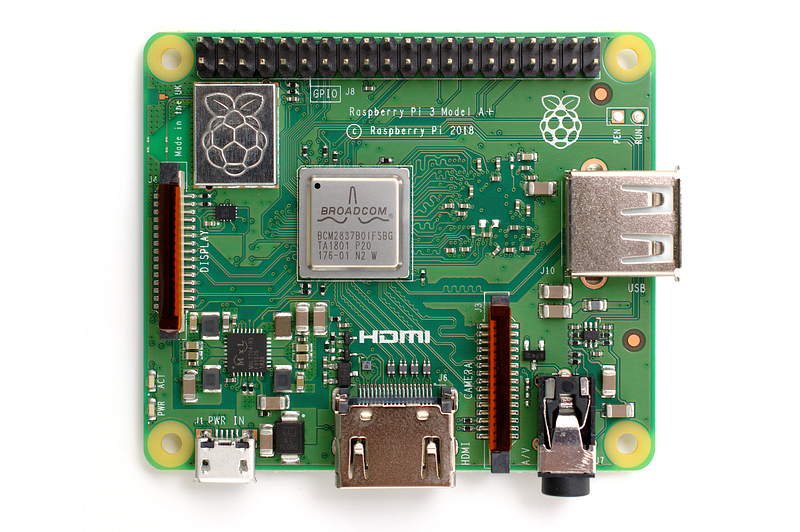Reviews are always a lot of work, but fun with it. As always, I handle the product photography myself in-house – and June’s shots have come out splendidly. The Jumperless was a little more of a challenge than usual, thanks to the presence of hard-to-capture RGB LEDs viewable only from a very precise top-down angle, but I’d like to think the results speak for themselves.
The to-review pile isn’t exhausted yet, though, so expect to see more reviews in July, along with my usual newsletters and news articles.
- The Turbo9 Reimagines Motorola’s Classic 6809 as an Open-Silicon Pipelined 16-Bit Microcontroller
- This Custom Board Adapts Lenovo’s Connector to a Real ThinkPad X1 Nano Internal USB Port
- AMD’s Ryzen AI 300 Series Packs a 50 TOPS Neural Processor for On-Device Artificial Intelligence
- Canonical Launches an Ubuntu Linux Image Optimized for the RISC-V Milk-V Mars Single-Board Computer
- “Relaxing” Memristors Could Give Future AI Systems a Major Efficiency Boost
- Raspberrry Pi Teams with Dolphin Design for More Power-Efficient Chips
- Matthias “bitluni” Balwierz Creates a Tiny POV Display Controller Core in Tiny Tapeout
- Steve Markgraf’s “hsdaoh” Taps Low-Cost HDMI Capture Dongles for High-Speed Data Acquisition
- M5Stack’s CoreS3 SE Drops the Sensors, Slashes the Price
- Olimex Launches an Industrial-Grade NXP i.MX 8M Plus System-on-Module for Industrial Edge AI
- Raspberry Pi Targets Edge AI, Partners with Hailo for the Raspberry Pi AI Kit
- Dmitriy Kovalenko’s CO2nsole Offers a Slick Text-Based Interface for Environmental Monitoring
- MiKoBots’ 3D-Printable Robot Arm Features an Open Source Vision-Capable Software Stack
- Intel Promises Better AI Performance, Longer Battery Life with Upcoming “Lunar Lake” Chips
- Spec5’s Ranger is an Espressif ESP32-Powered Ready-to-Run Meshtastic Communicator
- Michael P. Turns to a Raspberry Pi Pico to Reverse Engineer These Classic Plessey Micro-LED Displays
- MNT Research Begins Shipping the Aggressively-Open Pocket Reform Netbook
- MYIR’s Latest System-on-Module Taps the AMD Artix-7 FPGA
- An Analog Network of Resistors Promises “Machine Learning Without a Processor,” Researchers Say
- DFRobot’s Indoor Ambient Energy Harvesting Kit Seeks to Skip the Battery for IoT Sensors and More
- Tommy Nielsen’s Sandwizz Turns KiCad Projects Into Wire-Free Breadboard Prototypes
- Atari’s Classic 600XL, 800XL Gain CP/M Support with This 1090 XL Zilog Z80 Expansion Board
- Arduino Cloud Gets Better Device Tracking with the New Advanced Map Widget
- Canonical’s Farshid Tavakolizadeh Turns a Raspberry Pi Into a Matter Gadget with Ubuntu Core
- Jan Dvorak’s Software-Defined Radio Is Built From a Raspberry Pi Pico — And Very Little Else
- A Tunable Metasurface Filter Could Give Future Drones Smart Infrared Crop-Monitoring Powers
- Researchers Demonstrate a Safe, Cheap, Flexible Water-Based Battery for Better Wearables
- Apple’s MacBook, iMac, and iPad Devices Get Matter-Capable Thread Radios — But Shh, It’s a Secret
- WeightAn’s Ray Marching Algorithm Turns an Arduino UNO Into a Seconds-Per-Frame 3D Renderer
- Mirko Pavleski Turns an Old Microwave Oven Into a Pocket-Friendly Spark-Shooting Tesla Coil
- Ihar Yatsevich’s Pocket-Sized WSPR Beacon Uses a SiLabs Si5351 and a Microchip ATmega328
- Classic 3D Rendering Tech Lives Again in the “World’s First 3dfx-Powered Laptop”
- Sam Hocevar’s KiCad Projects Imagine a World Where All Arduino Boards Use USB Type-C
- Oak Development Pairs a Lattice iCE40 FPGA with a Raspberry Pi RP2040 for the RPGA Feather
- These Clever Papercraft Critters Offer Robotic Movement — Through the Power of Air
- M5Stack’s Latest Espressif ESP32 Camera Module Includes Wi-Fi and Power-over-Ethernet Connectivity
- Raspberry Pi Floats on the London Stock Exchange, Brings in $211.5M to Fund Expansion and More
- Cortex Automation Aims for Plug-and-Play CNC Control with Its Teensy 4.1-Powered Neuron-1 Board
- Hozkinz Takes the Nintendo DK Bongo Controller for a Walk — Turning It Into a Portable Drum Machine
- ThingPulse’s Pendrive S3 Is an Espressif ESP32-S3-Powered Multi-Function USB Stick
- Jules Ryckebusch’s Gladys Is a Do-It-Yourself Hydrophone That Outperforms Commercial Competition
- A Human-Like Triple-Layer Sense of Touch Lets This Trash-Sorting Robot Feel Its Way to Success
- This Robotic Sniffer Dog Captures Hazardous Air Samples So You Don’t Have To
- Double-Spun PVDF Nanofibers Deliver Sensitive Flexible Sensing, Energy Harvesting for Wearables
- Flow Computing Promises a 100-Fold Performance Gain by Adding a “PPU” to a CPU
- Luca Schultz’s BikeBeamer Turns Your Wheels Into Wi-Fi-Equipped Espressif ESP32-Powered POV Displays
- Argon40’s Latest Argon ONE Case Packs a Raspberry Pi 5, M.2 NVMe Slot, and Even Analog Audio
- Jay Doscher’s Recovery Kit 2B Drops Back to the Raspberry Pi 4 for a Battery-Powered Rugged Build
- AlmaLinux 9.4, 8.10 Gain Support for the Raspberry Pi 5 Single-Board Computer
- Roman Revzin’s Crunch-E Puts an Espressif ESP32-Powered Music-Maker on Your Keychain
- Quectel Targets the Internet of Things, Industrial Networks with New Wi-Fi and Bluetooth Modules
- DeepComputing Unveils the RISC-V-Powered DC-ROMA II Laptop, Partners with Canonical on Ubuntu Port
- This Arduino-Compatible Macropad Makes Phonetic Typing Easier
- Herman Õunapuu Brings an Abandoned Printer Back From the Brink with a Raspberry Pi
- PLCs for You and Me: Hands-On with the Arduino PLC Starter Kit and Opta WiFi
- MvACon Gives Transformers Better 3D Understanding From 2D Cameras — with Minimal Overhead
- Framework Aims for Deeper Customization, Releases Framework Laptop 16 CAD Models
- Tod Kurtz’s “picotouch_bizard” Is a Business Card-Sized Pressure-Sensitive MIDI Controller
- This Student-Built Smart Bracelet Offers Round-the-Clock Monitoring for ALS, Parkinson’s Patients
- Atti Bagashov’s Giard{U}ino Energetico Delivers Water-Efficient Automated Indoor Gardening
- Franz “Fraens” Hirschböck’s 3D-Printed Bottle Labeler Takes a Pain out of Homebrew Hooch Production
- Remy van Elst Brings a Piece of Vintage Telephony Back to Life with a Simple Tone-Dialing Conversion
- LILYGO’s T-Glass Is a Low-Cost Espressif ESP32 Platform for Head-Up Display Projects
- Running Out of Desk Space? Take This Ultra-Tiny Ortholinear Keyboard for a Spin
- This Raspberry Pi Pico “Pack” Adds Two MIDI Ports Without Ballooning the Board’s Footprint
- Precor’s “Smart” Treadmills Vulnerable to Attack, IBM X-Force Researchers Warn
- Researchers Warn of Arm Memory Tagging Extension (MTE) Bypass, Vulnerabilities in the Google Pixel 8
- Sajeevan Veeriah’s New Library Aims to Ease the Use of Seeed’s LoRa-E5 with the Espressif ESP32
- Alif Unveils the Ensemble E1C, Packing a 46 GOPS AI Acceleration Alongside an Arm Cortex-M55 Core
- Sam Rossiter’s Rosmo Aims to Deliver an Easy-to-Build Robot Platform for ROS 2 and MicroBlocks
- TDK Boasts of a Hundredfold Boost in Energy Density for Its Next-Generation Solid-State Batteries
- Teledatics Prepares to Launch Its HaloMax Wi-Fi HaLow and LoraMax LoRa Comms Modules and More
- LIST Researchers Look to Test New Energy-Harvesting Technology for Small Satellites
- The postmarketOS Project Celebrates a Major Milestone as It Passes 250 Supported Devices
- Framework Announces a Partnership with DeepComputing for Its First RISC-V Mainboard
- Sipeed Univels the Lichee Book 4A, a Notebook for the “RISC-V Explorer”
- Microsoft Shrinks MakeCode to Make MicroCode, a Portable Programming Tool for the BBC micro:bit V2
- Peter Hill’s Business Card Doubles as a Handy Protoboard for Electronic Experimentation
- Adafruit’s “Code Learning” Infrared Receiver Delivers Modulated Signals for Advanced IR Projects
- Dylan Turner’s PS-OHK Is a One-Handed Keyboard with an Unusual, Single-Layer Layout
- This 3D-Printed “Reference Sugar Beet” Could Transform Crop Phenotyping — And You Can Print Your Own
- STMicroelectronics Launches the ST Edge AI Suite, Promises Inspiration and Easier Development
- The Open-Hardware RTC8088 Adds a Battery-Backed Real-Time Clock to Any IBM PC/XT or Compatible
- Sean Heber Builds an Electronic Etch A Sketch the Hard Way: With No Microcontroller
- Jeff Epler Saves Vintage Xerox 820 8″ Disks for Future Generations with an Adafruit Floppsy
- Nuvoton Unveils Its ReRAM-Packing Low-Power Arm Cortex-M23-Based M2L31 Microcontroller Range
- Joseph Naberhaus’ First Big Electronics Project Is a Doozy: Building a Computer From Discrete Logic
- Machenike’s KT84 Keyboard Packs a Low-Res “Pixel Screen” Alongside a Compact High-Res Panel
- Prototyping Magic: Hands-on with the Wire-Free Jumperless Breadboard
- Disposable NFC: Ken Shirriff Reverse Engineers the Tech Behind Montreal Métro Tickets
- Infineon’s CY8CKIT-062S2-AI Dev Kit Targets Low-Power ML and AI at the Edge
- Yeo Kheng Meng Clones the Classic Covox Speech Thing on a Chip — Thanks to Tiny Tapeout
- Stefan Wagner’s TinyStick Is a Compact Joystick/Mouse with a WCH CH32V003 RISC-V Hidden Inside
- Del Hatch’s ePiPod Offers a Raspberry Pi Zero 2 W-Powered ePaper Take on Apple’s Classic iPod
- LILYGO’s T-Encoder Pro Is a Smart Espressif ESP32-S3 Rotary Encoder and Touchscreen Display
- Clyne Sullivan’s Solar-Powered NoiseCard Lets You Know When Things Get Too Cacophonous
- Raspberry Pi Connect Gets an SSH-Like Remote Console, Expands Support to All Models
- Joel Thorstensson’s PLC Box Packs a Stack of Siemens Industrial Automation Tech in a Portable Case
- SiFive Unveils Its Fourth-Generation “Essential” RISC-V Core Range — From 32-Bit MCUs to 64-Bit CPUs
- HaiLa Partners with e-peas on a Battery-Free Wi-Fi Backscatter System Powered by Ambient Light
- Davide Orengo’s Pulse Counter Taps an ESP32-S3 and LTE Modem to Track and Report Utility Usage
- Lucas Fernando Builds a Computer Vision Model for One Task: Spotting Naruto Hand Signs
- Is Cooking Your Motherboard a Surefire Fix for Faulty Electronics? Hold the Oven, Says iFixit
- This Transparent Edge-Lit Seven-Segment Display Is Clearly a Great Build
- This Metamaterial Captures and Boosts Tiny Vibrations, Delivering Electricity for the IoT and More
- GOWIN Goes High-Throughput with Its Arora-V GW5AT-15 FPGA, Targets 4k Video Applications
- Olimex’s Neo6502 Goes Portable as the Neo6502PC, a Compact Open-Hardware Tablet Throwback
- Oasa’s R1 Robot Mower Combines a Classic Reel Cutter with Bleeding-Edge Autonomous Smarts
- Josh Fox Wants to Put Computer Vision to Work Making Cycling Safer with the Survue Smart Light
- These Maple Seed-Inspired Twirling Robots Can Deliver Sensor Packages to the Most Remote Locations
- PINE64 Becomes the Latest to Adopt the Unusual Sophgo SG2000 Multi-Architecture Chip in Its Oz64
- This Kirigami-Inspired Mechanical Computer Needs No Electronics, Only Plastic Blocks and Tape
- Proposed Linux Kernel Patch Could Boost Raspberry Pi 5 Performance by Up to 18 Percent
- Will Whang’s FourThirdsEye Puts a Sony IMX294 Sensor on Your Raspberry Pi 5 or Compute Module 4
- Auterion’s New Skynode S is an Ultra-Compact Autopilot Platform with On-Device AI Smarts
- Andy Geppert’s Business Card Is Making Moves — As It’s a Literal Brushless Motor
- Alley Cat’s “Alley Chat Pocket HT” Brings Back the Pager with LoRa and Meshtastic Technology
- Quectel’s FLM263D Is a RISC-V Wi-Fi and Bluetooth Low Energy Module Targeting Matter Projects
- Wavelet Lab Picks Lime Micro’s LMS7002M for its High-Performance 8×8 xMASS SDR
- FOSSi Foundation El Correo Libre Newsletter Issue 75
- MyriadRF OTA Newsletter: Wavelet Lab Unveils the xMASS SDR, LimeNET Micro 2.0 Orders Open, a Raspberry Pi Pico SDR, and More