 In Hobby Tech this month I take a look at the new Raspberry Pi-based Kano Complete Computer Kit, the eight-bit Arduboy handheld games console, and the undeniably impressive Mirobot educational robot.
In Hobby Tech this month I take a look at the new Raspberry Pi-based Kano Complete Computer Kit, the eight-bit Arduboy handheld games console, and the undeniably impressive Mirobot educational robot.
To look at the Mirobot first, it’s no secret that I was eager to put it through its paces. Turtle-style robots, which roll around the floor drawing pictures, were immensely popular in the 80s, and the Mirobot looks to bring the technology bang up to date. Entirely open source, from the circuits to the software, the Mirobot is based around two microcontrollers: an Arduino, which handles the actual robotics, and an ESP8266, which provides Wi-Fi connectivity and handles the user interface and ever-so-smart over-the-air (OTA) flashing capabilities.
The Mirobot screams smart from the moment you open the package: its body is made from laser-cut MDF, and the panels form the packaging itself. Everything is put together without tools, and getting up and running requires no software installation – just a device with a modern browser. Multiple programming languages are available, and an API for those who want to roll their own software. In short, I’m a Mirobot fan – and I’d heartily recommend picking one up if you’ve an interest in open-source robotics or programming for education.
The Kano Complete Computer Kit, on the other hand, comes at education from a very different perspective. Billed somewhat disingenuously as a computer you ‘build,’ the kit is at its heart a speaker and case for a bundle Raspberry Pi alongside a customised operating system which is the project’s true selling point.
The Kano kits have been around for a while now, but the Complete Computer Kit as reviewed is new: the computer side has been refreshed to include the latest Raspberry Pi 3, while the bundle also includes a high-quality but non-touch display which accepts the Kano-cased Pi in its rear. It’s a lovely kit, and the software – which you can download for free and run on your own Raspberry Pi – is phenomenal, but its cost definitely lets it down: at £299 RRP it’s massively overpriced.
Finally, the Arduboy. Crowdfunded and hit by numerous delays on its way to market, the Arduboy is an extremely smart little handheld console based around an Arduino-compatible ATmega microprocessor. Games are written in the Arduino IDE then flashed onto the credit card sized device via USB, and play out on a teeny-tiny little single-colour OLED panel which is sadly prone to bad banding.
The Arduboy is a lovely device, but it’s not the first design I’ve seen – and nor is it my favourite. The Gamebuino, reviewed back in Issue 134, still sits at the top for a number of reasons: it’s cheaper, it has better battery life, and it has a clever system for loading games from a bundled micro-SD card. The Arduboy, by contrast, is slimmer, has a clearer display, but can only carry a single game at a time. When you want to switch games, you’ll need a computer with the Arduino IDE – and that’s a major drawback in a portable gaming device.
All this can be yours, alongside the usual raft of interesting things written by people who aren’t me, at your nearest newsagent, supermarket, or from the comfort of wherever you are now via Zinio and similar digital distribution services.
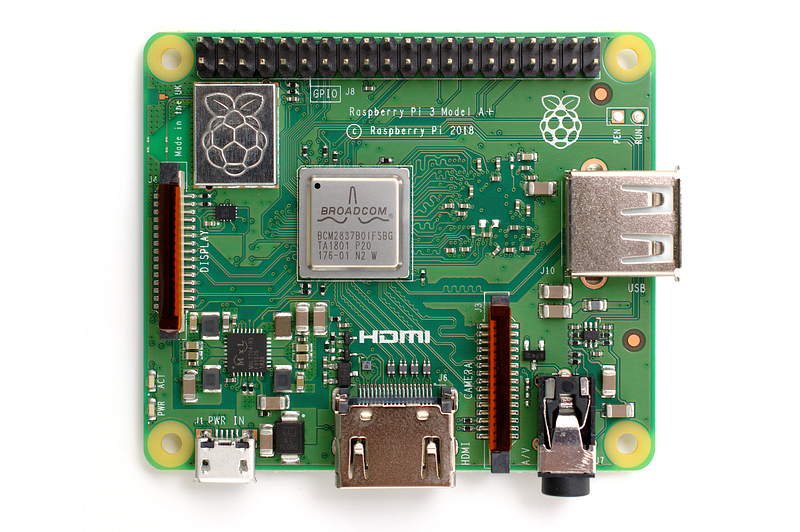




 This month’s PC & Tech Authority includes a reprint of a review I originally wrote for PC Pro Magazine, in which I turn my eye to the
This month’s PC & Tech Authority includes a reprint of a review I originally wrote for PC Pro Magazine, in which I turn my eye to the  In this month’s PC Pro I turn my eye to the
In this month’s PC Pro I turn my eye to the  In Hobby Tech this month I take a look at the new Raspberry Pi-based
In Hobby Tech this month I take a look at the new Raspberry Pi-based 
 The latest issue of The MagPi, the official magazine of the Raspberry Pi Foundation, includes my two-page interview with Grant Macaulay of Theo Lasers, along with what is now rapidly becoming a go-to image I took of a Raspberry Pi 3 artfully rotated and pasted onto the cover.
The latest issue of The MagPi, the official magazine of the Raspberry Pi Foundation, includes my two-page interview with Grant Macaulay of Theo Lasers, along with what is now rapidly becoming a go-to image I took of a Raspberry Pi 3 artfully rotated and pasted onto the cover.