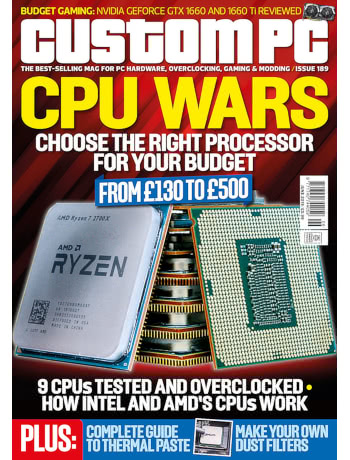
First, the PC. The majority of PCs on desks around the world today are based on processors which use the x86 architecture or its 64-bit equivalent; a small handful are based on similar Arm chips to the ones you might find in your smartphone; and an even smaller number are powered by things like Zilog Z80s, MOS 6502s, and Motorola 68000s belonging to people who just don’t like to throw away a perfectly good decades-old system. The system built by AB Open recently, though, is different: it’s based on RISC-V, an open instruction set architecture (ISA) for which anyone can – given time, money, and a fair smattering of expertise – build a chip.
“It might be some time before there’s an off-the-shelf chip that can compete with x86 on raw performance and traditional benchmarks,” AB Open’s Andrew Back, who for full disclosure is a client of mine, admits, “but the open nature of the ISA, and the ecosystem developing around it, is driving a renaissance in novel computer architectures.” By way of proof: a fully-functional Linux-based desktop PC, built in a custom-designed laser-cut chassis, created using the SiFive HiFive Unleashed development board and Microsemi expansion board.
From a PC you can browse the web on to one which flashes a few lights: the Raspberry Pi weather monitor is a remix of a project I published in Issue 153, to use a Pimoroni Unicorn HAT LED matrix to graph energy usage in my home. This time, the same hardware is repurposed to show animated weather icons based on data downloaded from OpenWeatherMap – and, despite the low resolution of the LED matrix, it works an absolute treat.
Finally, Commodore: The Inside Story sounds like it should be an exhaustive history of the company behind one of the world’s biggest-selling home computers. It isn’t. Instead, it’s a two-part affair: the first is a series of personally recollections, presented in a very similar fashion to the stories you might hear if you took author David Pleasance to the pub and asked him about his time working in Commodore’s sales and marketing division; the second is a collection of guest chapters, and as fun as it is reading about orgies in Consumer Electronics Show hotels and drink-driving incidents the second half is, for me, the better half.
All this, and a raft more, can be found at your nearest newsagent or supermarket; the electronic version, meanwhile, is enjoying a brief holiday while background administration relating to its recent switch of publishers takes place.

 It’s always nice to see your name in a new publication, and doubly so when it’s the magazine’s very first issue, so imagine my pleasure when Future Publishing’s Create Magazine hit shelves this week and brought my feature on building your own Linux PC along for the ride.
It’s always nice to see your name in a new publication, and doubly so when it’s the magazine’s very first issue, so imagine my pleasure when Future Publishing’s Create Magazine hit shelves this week and brought my feature on building your own Linux PC along for the ride.

