
Pimoroni’s surprisingly robust case for the Raspberry Pi 4 – and not, thanks to changes made in the ports on the board, for any other model of Raspberry Pi – is something of an anomaly in the company’s stock: it’s not an in-house design, but rather a third party creation placed in Pimoroni packaging. There’s also not that much to it: the case is nothing more than two pieces of aluminium, some screws, and three thermal interface material (TIM) pads – of which, Pimoroni’s instructions inform the buyer, you should only use one.
Aside from mechanical fit and feel, the majority of the testing took place using my in-house thermal throttling benchmark – ten minutes of heavy CPU and GPU workload plus a five-minute cooldown period, tracked over one-second intervals – and via thermal imaging. The latter is an increasingly important tool for this type of review: placing the heatsink under the thermal camera revealed that there was little thermal headroom in the design, meaning it may not be wholly appropriate for extreme environments or overclocking scenarios – despite handling the benchmark well.
Upton’s Code the Classics, meanwhile, is a programming book with a difference: It takes an in-depth look at a series of classic game types and teaches the reader not only how to program their own but what went into the creation of the originals, including interviewing some big names from the industry. It’s half coffee-table, half-educational and wholly clever – and while Eben Upton provided the code, it’s a definite team effort with Sean Tracey, Dan Malone, Alastair Brimble, David Crookes, Andrew Gillet, and Liz Upton all contributing according to their own skills. Impressively, the entire book is also available to download free of charge under a Creative Commons licence.
Finally, The Art of Point and Click Adventure Games is yet another colourful coffee-table tome from Bitmap Books’ Sam Dyer, and one well worth picking up. Reviewed in the since sold-out Collector’s Edition form – packaged in an oversized cardboard housing designed to mimic big-box PC games of yore, complete with a USB stick disguised as a somewhat shrunken 3.5″ floppy disk – it makes an excellent companion piece to The CRPG Book from the same publisher, and is up to Bitmap’s usual excellent quality.
Custom PC Issue 199 is available now from all good supermarkets and newsagents, via several digital distribution platforms, or for online purchase with global delivery from the Raspberry Pi Press store.






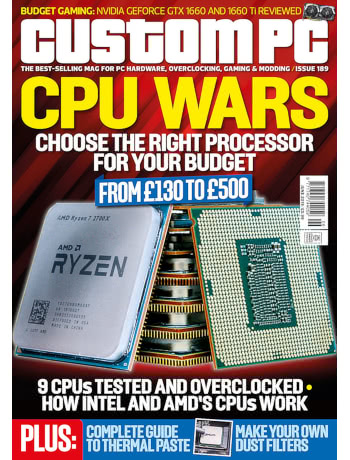
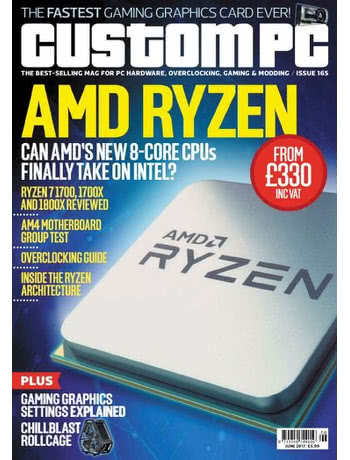

 Hobby Tech this month covers the launch of the Sugru Rebel Tech Kit, the performance improvements made possible in the latest Arduino IDE, and ends with bad news for Arduino.cc’s new Genuino brand which, I’m pleased to say, has since been replaced by significantly better news.
Hobby Tech this month covers the launch of the Sugru Rebel Tech Kit, the performance improvements made possible in the latest Arduino IDE, and ends with bad news for Arduino.cc’s new Genuino brand which, I’m pleased to say, has since been replaced by significantly better news.