 This month’s issue of Imagine Publishing’s Linux User & Developer is bursting at the seams with my words, including a special feature of which I’m particularly proud: a piece looking at the Linux gaming market dubbed The State of Play.
This month’s issue of Imagine Publishing’s Linux User & Developer is bursting at the seams with my words, including a special feature of which I’m particularly proud: a piece looking at the Linux gaming market dubbed The State of Play.
First, though, there’s the cover feature: my annual look at the best Linux distributions around. For those who usually read the Windows or Mac magazines, this feature always surprises: one of the biggest strengths of the open-source world of Linux is the sheer breadth of choice available to the user. As well as general-purpose distributions, like Linux Mint, Fedora or OpenSUSE, there are distributions aimed at specific tasks like the penetration-testing BackTrack distribution, or the media-centric GeeXbox. When you’re used to having a choice of one operating system – perhaps in a handful of ‘editions’ if you’re lucky – that’s a real shock to the system.
That strength is also a weakness: with so much choice, it can be difficult to figure out which distribution is right for you. As a helping hand, each year I do a run down of the top ten Linux distributions, along with a quick look at a handful of other distributions which didn’t quite make it into the list. The rankings are based on a variety of factors – DistroWatch popularity, review scores, and whether or not it died on its backside when I installed it into a virtual machine for screenshot purposes. It’s always a popular feature, and one I enjoy even if it does take forever to document.
Aside from those seven pages, there’s also a review of the Olimex A13-OLinuXino-WiFi. Built to compete with the Raspberry Pi, designed in a matter of months and released under an open hardware licence, the OLinuXino is remarkable: for the cost of roughly two Pis, you get a Cortex-class processor with over twice the compute throughput of the ARMv6 SoC on the Pi, 512MB of RAM, integrated Wi-Fi (although a Wi-Fi-less version is available) and real USB connectivity, along with more GPIO than you can shake a script at. As to whether it’s worth the asking price, you’ll have to check out the review.
Finally, the gaming feature. Originally pitched as a look at Valve’s Steam for Linux beta, for which I was lucky enough to receive an invitation, the piece evolved into a full-length feature investigating the recent explosion of interest in Linux gaming. Featuring comment from industry giants including Valve, Croteam’s chief technical officer Alen Ladavac, and the talented Ryan C. ‘Icculus’ Gordon – the man responsible for the overwhelming majority of Linux ports including the excellent Frozen Synapse and the original Serious Sam.
Sadly, there were a few people who were unable to comment in time for the piece: a sudden unexpected Chinese trip for the chief executive and his staff meant that I was unable to get comment from Unity on its recently-launched Linux-compatible game engine, while Nvidia was struggling to get ready for the Consumer Electronics Show – where it launched the Tegra 4 chip and Project Shield games console – and was equally unable to comment in time. With luck, I’ll be able to include them in a follow-up piece when the Steam Box finally launches…
In short, it’s a beast of an issue – so grab yourself a copy from your nearest newsagent, or if you can’t be bothered to leave the house try a digital version courtesy of Zinio. Alternative purchasing methods are available through the official site.



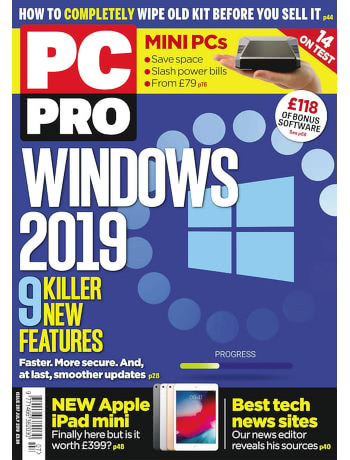


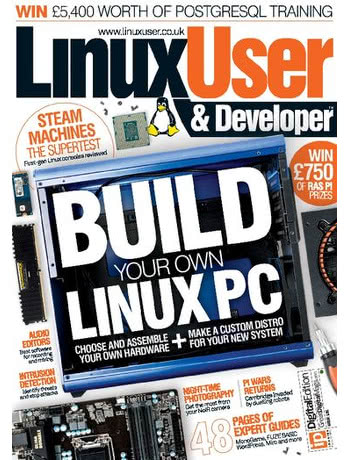 To say this month’s Linux User & Developer is a bumper issue is something of an understatement: in addition to my usual four-page news spread, you’ll find a three-strong group test of Steam Machines and a detailed step-by-step guide to building your own Linux box from a pile of parts.
To say this month’s Linux User & Developer is a bumper issue is something of an understatement: in addition to my usual four-page news spread, you’ll find a three-strong group test of Steam Machines and a detailed step-by-step guide to building your own Linux box from a pile of parts.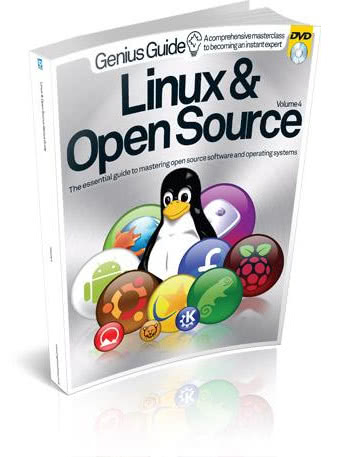

 This month’s issue of Imagine Publishing’s Linux User & Developer is bursting at the seams with my words, including a special feature of which I’m particularly proud: a piece looking at the Linux gaming market dubbed The State of Play.
This month’s issue of Imagine Publishing’s Linux User & Developer is bursting at the seams with my words, including a special feature of which I’m particularly proud: a piece looking at the Linux gaming market dubbed The State of Play.