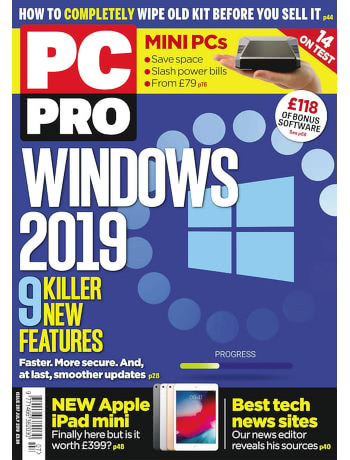
The work of a solid few weeks, the Labs saw system after system bouncing onto and off the test bench. As well as requiring the actual testing, all photography was carried out in-house – with thanks to my wife, who served as a hand model for the article’s hero shot – with each system photographed from all angles and internally, plus a smart isometric view in which the scale is maintained so the reader can easily compare the relative sizes of each machine on test. Given that the feature is about miniature PCs, such easy at-a-glance comparison is key to knowing which machine meets the readers’ personal requirements.
A Labs Test like this wouldn’t be possible without the cooperation of a range of companies, of course, and I’d like to thank the suppliers of machines for the test: ASRock, Asus, Intel, Mini-ITX.com, Lenovo, QuietPC, Raspberry Pi, and Shuttle. Additional thanks go to Intel, Nvidia, and Overclockers UK, who provided components required to build up the bare-bones systems on test.
As is traditional for a PC Pro Labs Test, the content is split between reviews – four 700-word focus reviews and ten 350-word supplementary reviews – and features, including an interview with Intel’s Ed Barkhuysen on the company’s modular vision for the future of computing, a buyer’s guide covering things to consider when making the move to an ultra-small-form-factor (USFF) system, a two-page features table covering everything you could want to know about each system on test, a look at external GPU (eGPU) products as a way of expanding the performance of mini-PCs, and a “View from the Labs” opinion editorial to round things out.
This feature also marks the first time the in-house PC Pro benchmark suite – which measures system performance for image editing, video playback, and multitasking workloads – has been run not only on Linux-based, rather than Windows, systems but also on a Raspberry Pi. To achieve that, I worked to port the PowerShell-based suite to the Bash shell while using the same cross-platform applications to ensure each platform can be compared as fairly as possible.
PC Pro Issue 297 is available now at all good supermarkets, newsagents, and digitally via Zinio and similar services.



