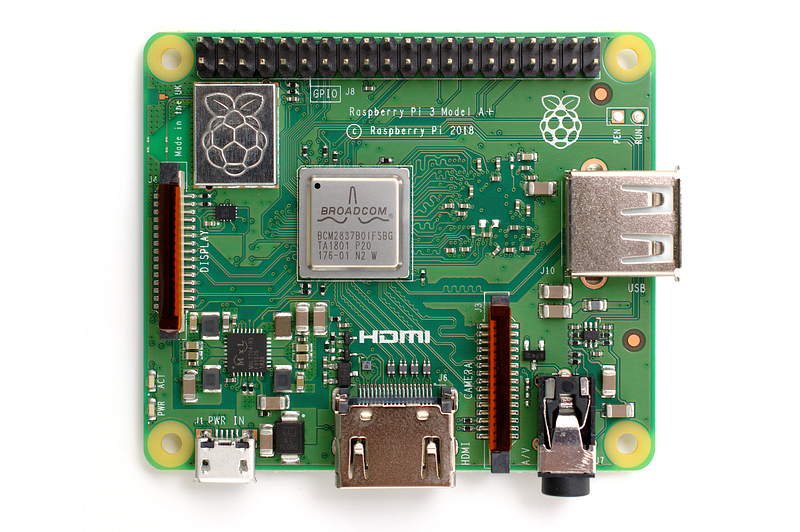The NAS, first, is a device I was excited to put on the test bench. A follow-up to Kobol’s earlier and considerably more Heath Robinson Helios4, the Helios64 is an open-spec network attached storage system built around the Rockchip RK3399 six-core Arm processor – not, sadly, the faster RK3399Pro, following an unplanned downgrade when SARS-CoV-2 hit the supply chain.
The board has five SATA ports, one shared with an on-board M.2 SATA slot for an SSD, a chunky heatsink, and both gigabit and 2.5-gig Ethernet – though the first batch of the devices suffers from an unfortunate design flaw in the latter. Other issues abound in the design of the very smart-looking bundled case and plastic drive sleds, though if Kobol’s promise to address these in future production runs is fulfilled the Helios64 could well take its place at the top of the hobby-friendly NAS league.
The Keyboardio Atreus, meanwhile, is an interesting beast: it’s an ultra-compact ergonomic mechanical keyboard based on switching between multiple layers to make up for the reduced number of physical keys. It’s also not Keyboardio’s own design: the company has made a name for itself in mechanical keyboard circles by adopting open-source keyboard designs, with the full consent of their original creators, and bringing them to the mass market via crowdfunding.
Finally, Retro Tea Breaks is a compact hardback tome which also owes its existence to a crowdfunding campaign, this time courtesy of Neil Thomas’ RMC – formerly Retro Man Cave – YouTube channel. The book gathers together transcripts, lightly edited and in some cases updated, of interviews carried out with some big names from the classic gaming scene – ranging from the Oliver twins to George “The Fat Man” Sanger and, surprisingly, Jon St. John, the voice of Duke Nukem himself.
You can find the latest issue of Custom PC Magazine on all good supermarket shelves, at your local newsagent, or online with global delivery now.