
Regular readers will be familiar with Argon40’s well-designed metal – and, in its more recent efforts to offer something to the budget crowd, plastic – Raspberry Pi cases. The Eon, which follows on from the One and Neo in a naming scheme which leaves the company no option but to name its next product something like Noe, Eno, or Oen, is different. It’s huge, for a start, because it can hold not only a Raspberry Pi but four SATA hard drives and a USB SSD.
It’s designed to turn a Raspberry Pi into a network-attached storage (NAS) system, and it delivers on its promises – with one major caveat: Testing showed that its weedy internal fan is entirely incapable of keeping the drives cool. Coupled with some software issues surrounding the smart on-board OLED display panel and the Eon is the first Argon40 product that hasn’t been a easy recommendation.
The RoundyPi and RoundyFi, meanwhile, are a lot smaller. Built around the Raspberry Pi RP2040 and the Espressif ESP-12E microcontrollers respectively, these unusual boards offer an integrated means of communicating with an unusual full-colour 240×240 LCD display. They’re eye-catching, but the code samples leave a lot to be desired – and there’s no way to recreate the sample images used in the company’s Kickstarter campaign without considerable effort.
The Colouring Book of Retro Computers is, oddly enough, the second colouring book I’ve reviewed in Hobby Tech after the similarly-named Retro Computer Colouring Book in Issue 214. This time around, though, considerably more effort has been put into its creation – including the hiring of noted video game artist Stoo Cambridge, of Sensible Software fame, to create the illustrations. The result isn’t perfect – product names and company logos are omitted out of an overabundance of caution, and several pages in the print version have been accidentally produced from low-resolution JPEG versions of Cambridge’s excellent illustrations – but it definitely raises a smile.
Custom PC Issue 226 is available now at all good supermarkets and newsagents, online with global delivery, or as a free PDF download from the official website.



 This month’s The MagPi Magazine, the official publication of the Raspberry Pi community, features my review of an impressive compact network-attached storage (NAS) device: the
This month’s The MagPi Magazine, the official publication of the Raspberry Pi community, features my review of an impressive compact network-attached storage (NAS) device: the  In this latest issue of Dennis Publishing’s Custom PC Magazine you’ll find – to no great surprise – my long-running five-page Hobby Tech column, covering the handy thermoplastic
In this latest issue of Dennis Publishing’s Custom PC Magazine you’ll find – to no great surprise – my long-running five-page Hobby Tech column, covering the handy thermoplastic 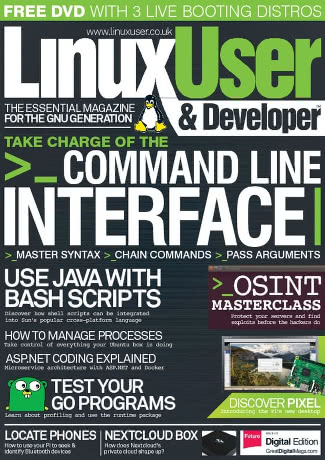 Readers of this latest issue of Imagine Publishing’s Linux User & Developer will find my review of the surprisingly capable Nextcloud Box, a bare-bones network attached storage (NAS) system based around a Raspberry Pi 2.
Readers of this latest issue of Imagine Publishing’s Linux User & Developer will find my review of the surprisingly capable Nextcloud Box, a bare-bones network attached storage (NAS) system based around a Raspberry Pi 2.
 This month’s Linux User & Developer includes two reviews of mine, plus my new regular news spread: four pages of Linux and open source news covering the spread from hardware and software to business and politics.
This month’s Linux User & Developer includes two reviews of mine, plus my new regular news spread: four pages of Linux and open source news covering the spread from hardware and software to business and politics.
