 This month’s PC & Tech Authority includes a reprint of a review I originally wrote for PC Pro Magazine, in which I turn my eye to the Kano Computer Kit, the latest bundle of parts from the eponymous London-based education-centric company – and here’s what I had to say at the time of the original review.
This month’s PC & Tech Authority includes a reprint of a review I originally wrote for PC Pro Magazine, in which I turn my eye to the Kano Computer Kit, the latest bundle of parts from the eponymous London-based education-centric company – and here’s what I had to say at the time of the original review.
The original Kano kit proved a smash hit when it landed on crowdfunding site Kickstarter back in 2013, raising more than $1.5 million to produce what it claimed was a computer you built yourself. Its launch was marred, however, by a modicum of controversy: what Kano had made was not a computer, but rather a selection of accessories – case, speaker, keyboard, and a customised GNU/Linux operating system – which it bundled with the already-existing Raspberry Pi, turning it from the “computer you build” to the “computer you put in a case and plug a USB dongle into.”
The crowdfunding success was followed by efforts to set up a sustainable business, and the Kano kits are now available globally direct from Kano and through resellers. For review I received the two latest revisions, the Kano Computer Kit and Kano Display Kit, bundled together as the Kano Complete Computer Kit.
The Computer Kit takes a Raspberry Pi 3 then bundles it with the Debian-based Kano OS software, a case, GPIO-powered speaker, combined wireless keyboard and trackpad in fetching orange, and the Kano ‘story book’ manual. The Display Kit adds a non-touch display panel, a custom stand the Kano case can hook into, and a smart split power cable that allows the display and Raspberry Pi to be driven from a single socket.
The hardware, sadly, proved disappointing for the cost. At an RRP of £299, the kit isn’t exactly value for money: a Raspberry Pi 3, speaker, wireless keyboard and trackpad, official touchscreen display, power supply, micro-SD card, and a decent book could be had for around half the cost and provide roughly equal educational value – if, that is, you ignore the software.
Kano OS is, to put it simply, fantastic. For full details you’ll have to read my review, but it’s fair to say I was in love with the platform from the moment I powered the Kano kit on. Interestingly, though, you don’t need a Kano kit to use Kano OS: the Debian-based Linux distribution is available to download completely free of charge from Kano’s developer site, and can be used on any existing Raspberry Pi.
For my final conclusion, pick up the latest issue of PC & Tech Authority from your favourite supermarket, newsagent, or electronically via Zinio and similar digital distribution platforms.


 In this month’s PC Pro I turn my eye to the
In this month’s PC Pro I turn my eye to the 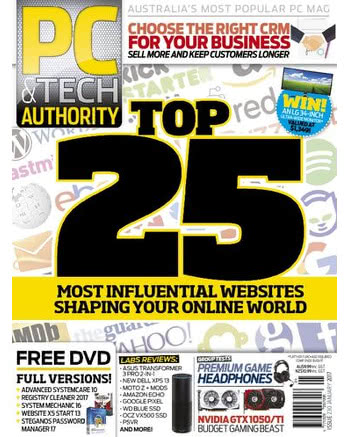 PC & Tech Authority, Australia’s top technology magazine, has published a reprise of a review I originally wrote for PC Pro in the UK: the NextThingCo CHIP and PocketCHIP microcomputers. Here’s what I had to say on the topic when the review was originally published.
PC & Tech Authority, Australia’s top technology magazine, has published a reprise of a review I originally wrote for PC Pro in the UK: the NextThingCo CHIP and PocketCHIP microcomputers. Here’s what I had to say on the topic when the review was originally published.
 The latest issue of The MagPi, the official magazine of the Raspberry Pi Foundation, includes my two-page interview with Grant Macaulay of Theo Lasers, along with what is now rapidly becoming a go-to image I took of a Raspberry Pi 3 artfully rotated and pasted onto the cover.
The latest issue of The MagPi, the official magazine of the Raspberry Pi Foundation, includes my two-page interview with Grant Macaulay of Theo Lasers, along with what is now rapidly becoming a go-to image I took of a Raspberry Pi 3 artfully rotated and pasted onto the cover.


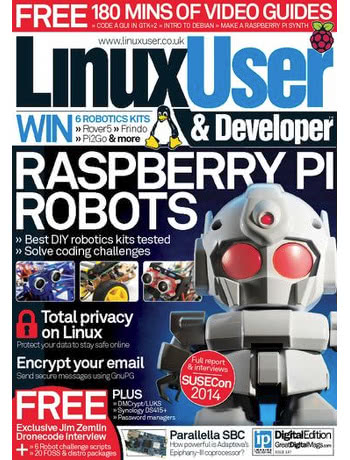 This month’s Linux User & Developer magazine includes my review of a device I’ve been wanting to play with ever since I first interviewed its creator, Andreas Olofsson: the Adapteva Parallella.
This month’s Linux User & Developer magazine includes my review of a device I’ve been wanting to play with ever since I first interviewed its creator, Andreas Olofsson: the Adapteva Parallella.