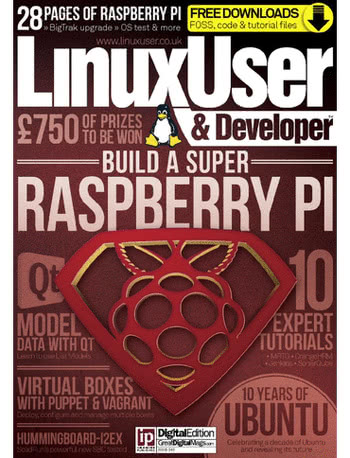My coverage for the magazine, spread across a whopping 12 pages, begins with a high-resolution hero shot of the board with macro-image call-outs for its key features and components – including the new USB Type-C power connector, BCM2711B0 system-on-chip, and shiny dual-micro-HDMI video outputs capable of driving high-resolution 4K displays.
Next, there’s an interview with Foundation co-founder Eben Upton covering everything from the reason the board is available now when a 2020 launch had previously been suggested, how it can potentially replace a desktop PC in a range of environments, backwards compatibility with the existing Raspberry Pi ecosystem, and a hidden Easter Egg on the PCB – only accessible to those brave or foolhardy enough to unsolder the USB connector.
The benchmarking section, spread across four pages, marks a departure from previous launches: this time around I pulled the focus away from synthetic benchmarks, though the classic Linpack still makes an appearance if only to demonstrate how the Arm processors’ NEON extensions can dramatically improve performance, in favour of a variety of real-world workloads: image editing with the GIMP, file compression with bzip2 and lbzip2, browser performance in Chromium, and gaming performance with OpenArena, alongside USB, Ethernet, and Wi-Fi throughputs. In all cases, the workloads are entirely reproducible: all packages used for the real-world workloads are available at launch in the Raspbian Buster software repositories. If four pages isn’t enough, additional benchmarks are available on my Medium post.
As usual, the benchmarking also includes a thermal analysis: images of the Raspberry Pi 4 and its immediate predecessor the Raspberry Pi 3 Model B+ were taken after a ten-minute CPU-heavy workload using a Flir thermal imaging camera, the data processed to a fixed temperature scale of 22-80°C to avoid noise from ambient surfaces, then overlaid on an edge-enhanced high-resolution visible-light image of their respective boards using a high-contrast rainbow colour palette. These images represent a fair amount of work, but there’s no better way to see both how hot the Pis get under continuous load and which components are responsible for that heat – not to mention how effective the design is at bleeding the heat off through the PCB, something with which the older Raspberry Pi models with plastic-encased chips have struggled.
Finally, the piece closes with a two-page interview with Simon Long on the new Raspbian ‘Buster’ operating system – launching ahead of the upstream Debian 10 ‘Buster’ release, interestingly – and its revised, flatter user interface. While much of the under-the-hood work for Buster was to get it ready for the Raspberry Pi 4 – previous Raspbian releases won’t work on the new board – it’s also available for older Raspberry Pi models, and comes with some convincing reasons to upgrade along with a handful of software compatibility issues that offer a reason to hang fire.
As always, The MagPi Issue 83 is available to buy in print format from all good newsagents, supermarkets, and book sellers; a free digital copy, released under the Creative Commons Attribution-ShareAlike-NoCommercial licence, is also available from the official website.


 In this month’s PC Pro I turn my eye to the
In this month’s PC Pro I turn my eye to the