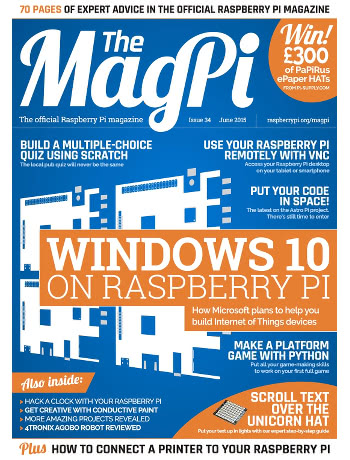This month’s The MagPi Magazine, the official publication of the Raspberry Pi community, features my review of an impressive compact network-attached storage (NAS) device: the Nextcloud Box.
This month’s The MagPi Magazine, the official publication of the Raspberry Pi community, features my review of an impressive compact network-attached storage (NAS) device: the Nextcloud Box.
Built around the PiDrive storage system from Western Digital Labs and featuring software from the open-source Nextcloud project – itself born from a fork of the Owncloud project – the Nextcloud Box does exactly what it says on the tin: it’s a box which runs Nextcloud.
More accurately, it’s a box that can run Nextcloud. Out of the box, there’s a key piece missing: the packaging reveals a two-part plastic chassis with clever magnetic clasp, a smart split power and data cable, a power supply, a 1TB Western Digital 2.5″ hard drive, and a micro-SD card with the Nextcloud software already loaded onto an Ubuntu Core installation. What you don’t get is a Raspberry Pi: the brains need to be supplied separately, with only the Raspberry Pi 2 supported at the time of writing.
Once you’ve affixed your Pi in place with the bundled Torx screwdriver and screws, you can begin the installation process – which is as simple as putting the micro-SD card in and connecting power. Over the course of a few minutes the operating system is copied to the 1TB hard drive, and then the system reboots ready for configuration.
Nextcloud is, I have to say, incredibly impressive software. While there’s some way to go in certain aspects of usability – in particular setting the NAS up for access from outside your home network requires a bit of fiddling at the command line, registration of a domain name, and manual port forwarding on your router or gateway – the UI and general functionality are both polished to a high standard.
For my full opinion on the device, though, you’ll have to read the review – and you can do so for free by downloading the Creative Commons licensed DRM-free PDF at the official MagPi website, or by picking up a print copy from your nearest supermarket or newsagent.

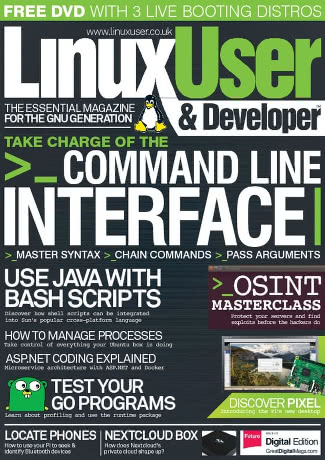 Readers of this latest issue of Imagine Publishing’s Linux User & Developer will find my review of the surprisingly capable Nextcloud Box, a bare-bones network attached storage (NAS) system based around a Raspberry Pi 2.
Readers of this latest issue of Imagine Publishing’s Linux User & Developer will find my review of the surprisingly capable Nextcloud Box, a bare-bones network attached storage (NAS) system based around a Raspberry Pi 2.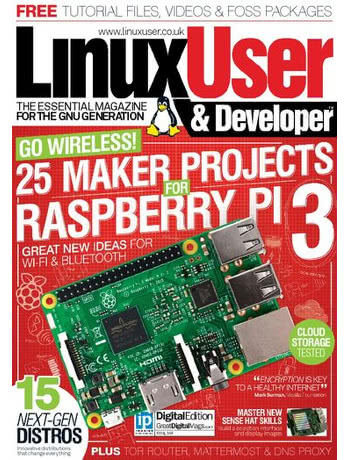 My review for this month’s Linux User & Developer magazine is of a device I’ve been playing with for a while now: the Raspberry Pi 3, the first single-board computer from the Raspberry Pi Foundation to include a 64-bit CPU and integrated radio chip.
My review for this month’s Linux User & Developer magazine is of a device I’ve been playing with for a while now: the Raspberry Pi 3, the first single-board computer from the Raspberry Pi Foundation to include a 64-bit CPU and integrated radio chip.