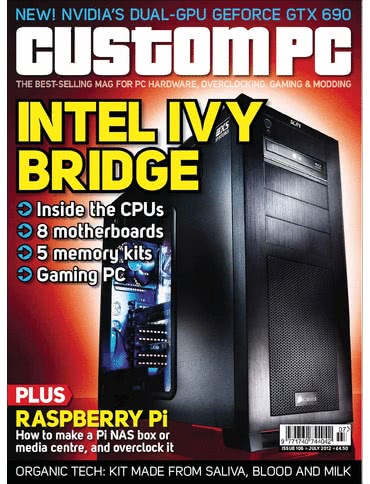First, the hub. Looking for all the world like a fat gloss-finish hockey puck, the IRX is effectively a cross between a programmable remote and an environmental monitor. Inside the housing is an array of through-hole infrared LEDs, arranged in a hedgehog-like pattern. Trigger an IR signal using the companion app, and they all fire at once offering room-filling coverage – not like the bad old days of taping an IR blaster to a sensor to get the positioning just right.
Combine that functionality with a temperature and humidity sensor, all drive by an Espressif ESP-12S ESP8266-based microcontroller, and you’ve an interesting device. Sadly, despite an attractive price there are a fair few downsides to the design – and I was entirely unable to find my Yahama AV receiver in the list of infrared gadgets it could control.
I originally reviewed the Helios64, meanwhile, back in Issue 211. At the time my conclusion was that, despite some glaring design flaws and software issues, it was a tempting buy – a conclusion I now revisit on the news that Kobol is closing up shop and the bug-fixed second revision will no longer be released. Couple that with the discovery of yet more hardware failures and serious concerns about the Armbian project on which the device runs, and it’s no longer recommended – even if you could pick one up cheaply on the second-hand market.
Finally, Quantum Computing is the first in a series of compact primers covering a range of topics selected by Wired Magazine. Written by Amit Katwala, it’s a broad though shallow romp through the latest in the field of quantum computing technology – looking at everything from its impact on cryptography to commercial quantum systems. For the curious, it’s a great introduction to the topic – but most will be left wanting something more when they reach the end.
Custom PC Issue 219 is available from all good newsagents and supermarkets, online with global delivery, and as a free PDF download as part of a time-limited offer.


 This month’s The MagPi Magazine, the official publication of the Raspberry Pi community, features my review of an impressive compact network-attached storage (NAS) device: the
This month’s The MagPi Magazine, the official publication of the Raspberry Pi community, features my review of an impressive compact network-attached storage (NAS) device: the  In this latest issue of Dennis Publishing’s Custom PC Magazine you’ll find – to no great surprise – my long-running five-page Hobby Tech column, covering the handy thermoplastic
In this latest issue of Dennis Publishing’s Custom PC Magazine you’ll find – to no great surprise – my long-running five-page Hobby Tech column, covering the handy thermoplastic 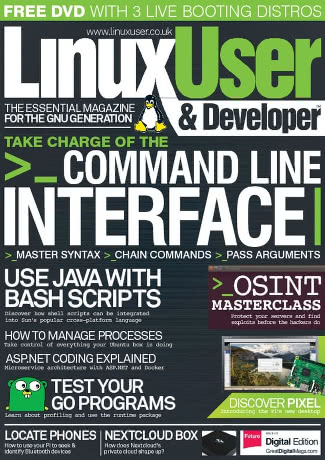 Readers of this latest issue of Imagine Publishing’s Linux User & Developer will find my review of the surprisingly capable Nextcloud Box, a bare-bones network attached storage (NAS) system based around a Raspberry Pi 2.
Readers of this latest issue of Imagine Publishing’s Linux User & Developer will find my review of the surprisingly capable Nextcloud Box, a bare-bones network attached storage (NAS) system based around a Raspberry Pi 2.