
First, the Raspberry Pi 400. The first device to come from Raspberry Pi with an explicit design focus on producing a consumer device, rather than a bare-bones educational circuit board, the Raspberry Pi 400 packs the core technology from the Raspberry Pi 4 Model B into a keyboard housing to produce an almost-all-in-one PC reminiscent of a classic Atari 400, Sinclair ZX Spectrum, or Commodore VIC-20.
For the Custom PC review, I investigated the device’s internals – a custom-designed single-board computer which is the largest Raspberry Pi ever made, along with the first to include a heatsink in the form of a large slab of metal attached to the system-on-chip – and ran the system through a series of benchmarks to check its performance and thermal characteristics.
Similarly, the RetroFlag NESPi 4 saw a few benchmarks – focusing primarily on whether its small and always-running internal fan could keep a Raspberry Pi 4 cool and how the clever SATA-to-USB adapter, which accepts a 7mm SSD disguised in a plastic housing shaped after a NES cartridge, handled throughput. Sadly, testing also revealed a few issues with the otherwise-clever casing – in particular the fact that the SATA adapter is unusable in the Raspberry Pi’s default USB Attached SCSI (UAS) operation mode and takes a performance penalty if you manually override it.
Finally, Ubuntu 20.10 is the first release of Canonical’s Linux distribution to prove the company’s promise that it will treat the Raspberry Pi family as a first-class citizen going forward. In addition to 32- and 64-bit variants of the Ubuntu Server operating system, available in earlier releases, Ubuntu 20.10 is available in a new Ubuntu Desktop release – which includes a full graphical user interface and a handy range of pre-installed software, along with support for installing more via the apt package manager or Canonical’s Snap Store platform.
Custom PC Issue 210 is available at all good supermarkets and newsagents now, or online with global delivery from the official website.

 This month’s Linux User & Developer includes a rare laptop review, my first for the magazine since the
This month’s Linux User & Developer includes a rare laptop review, my first for the magazine since the 
 In this latest issue of Dennis Publishing’s Custom PC Magazine you’ll find – to no great surprise – my long-running five-page Hobby Tech column, covering the handy thermoplastic
In this latest issue of Dennis Publishing’s Custom PC Magazine you’ll find – to no great surprise – my long-running five-page Hobby Tech column, covering the handy thermoplastic 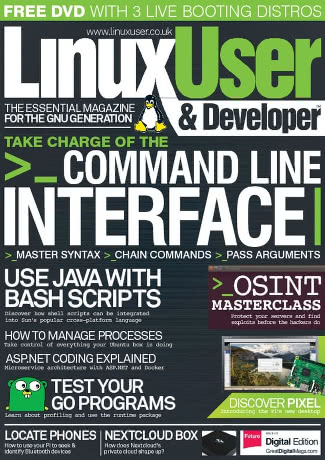 Readers of this latest issue of Imagine Publishing’s Linux User & Developer will find my review of the surprisingly capable Nextcloud Box, a bare-bones network attached storage (NAS) system based around a Raspberry Pi 2.
Readers of this latest issue of Imagine Publishing’s Linux User & Developer will find my review of the surprisingly capable Nextcloud Box, a bare-bones network attached storage (NAS) system based around a Raspberry Pi 2.
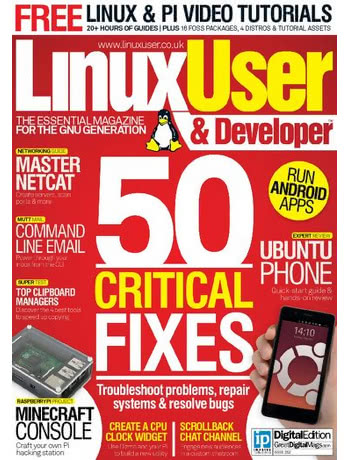
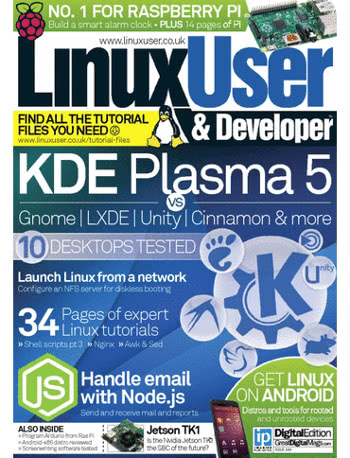
 In this month’s Linux User & Developer Magazine, I take a look at two devices from the world of single-board computers – just for a change. The first is the Wolfson Audio Card, an add-on for the Raspberry Pi that promises to boost its sound capabilities considerably; the second, a quad-core Freescale i.MX6-based machine that tries its hardest to be an open-source set-top box. Plus, as usual, there’s my usual four-page news spread to enjoy.
In this month’s Linux User & Developer Magazine, I take a look at two devices from the world of single-board computers – just for a change. The first is the Wolfson Audio Card, an add-on for the Raspberry Pi that promises to boost its sound capabilities considerably; the second, a quad-core Freescale i.MX6-based machine that tries its hardest to be an open-source set-top box. Plus, as usual, there’s my usual four-page news spread to enjoy.