
The Panic Playdate is something I’ve been looking forward to for quite some time. Built around a low-power reflective black-and-white display and powered by a microcontroller, the compact yellow console is unusual for a range of reasons – the biggest of which is a physical crank extending from the side and used as an additional control alongside the more traditional D-pad and buttons on the face.
With an open development ecosystem, all the way through to the browser-based simplified development environment Pulp, the Playdate already hosts a wide range of third-party titles – some for pay, some free, many open-source. It also comes with a subscription to a “season” of bundled games, delivered wirelessly two-a-week every Monday. Despite some early software gremlins, the Playdate has definitely proven worth the wait – though its high price remains a concern.
I reviewed the MNT Reform open-hardware laptop back in Issue 220, but there’s been so much going on with the project it became necessary to write a two-page round-up. The biggest news: the ongoing development of the Pocket Reform, a netbook-like more compact alternative designed to be compatible with the same systems-on-module (SOMs) as the larger Reform. Elsewhere, there have been improvements to the case, the operating system, and a redesigned battery board built to finally put the power-drain problem to rest.
It’s not just MNT itself that’s been hard at work, though: the community has embraced the Reform platform with gusto. A number of replacement keyboard projects are in the works, while one enthusiastic community member has become the first to produce their own PCBs and build a tweaked Reform with USB Type-C charging and an ergonomic keyboard from scratch.
Finally, From Vultures to Vampires is the first half of Pleasance’s follow-up to Commodore: The Inside Story, reviewed back in Issue 189. At least, it’s supposed to be. Reading the tome, which charts the period between 1995 and 2004 and the attempts by various competing parties to keep the Amiga family alive, reveals a very different book to the anecdotal original – and it soon becomes clear that this isn’t Pleasance’s book at all, but written exclusively by supposed co-author Trevor Dickinson.
Despite this little bit of smoke-and-mirrors, which is of little surprise coming from self-confessed fast-and-loose salesman Pleasance, the stories told within the pages are fascinating whether the reader was there or not – though the book could have benefited from an additional editing pass.
All this, and more, is available on supermarket and newsagents’ shelves now, online with global delivery, or as a free digital download on the official website.

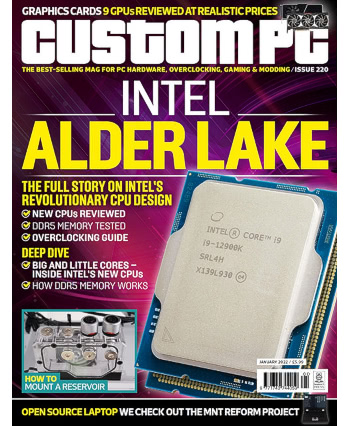
 This month’s Linux User & Developer includes a rare laptop review, my first for the magazine since the
This month’s Linux User & Developer includes a rare laptop review, my first for the magazine since the 
