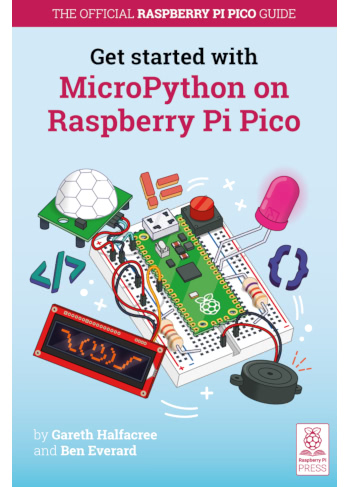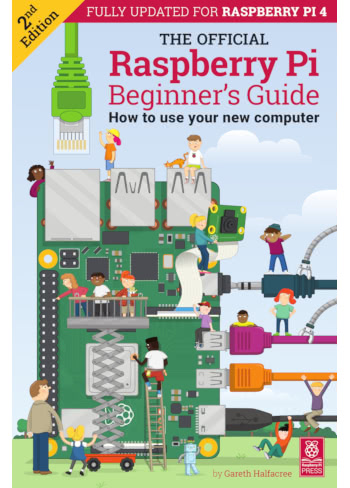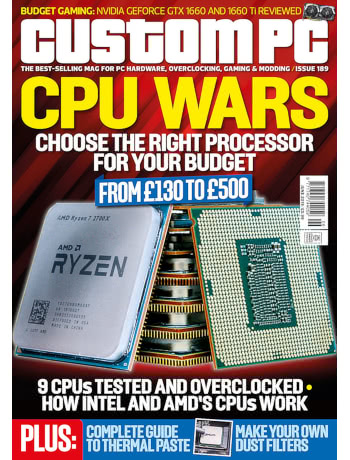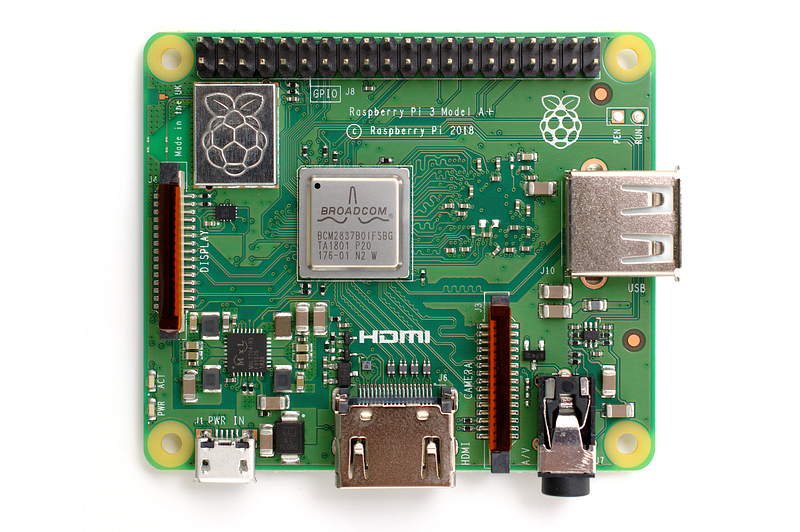The revised larger edition comes with additional chapters specific to the Raspberry Pi Pico W, a device which can do everything the Raspberry Pi Pico can do and more – thanks to the addition of a radio module capable of Bluetooth and Wi-Fi communications. New projects include connecting to a Wi-Fi network, querying remote servers, and hosting a web page capable of interacting with the Raspberry Pi Pico W’s general-purpose input/output pins, plus configuring a Raspberry Pi Pico W as a Bluetooth beacon – connecting, if you’ve got one, to your phone or a second Raspberry Pi Pico W.
It’s not just about the new chapters, though. This second edition offers a complete overhaul: all projects have been brought up-to-date with the latest MicroPython advancements, a now hard-to-find display component has been swapped out for something more readily available at a lower cost, and the ever-talented Sam Adler has created all-new illustrations to bring the book’s look and feel in-line with my recently-launched The Official Raspberry Pi Beginner’s Guide 5th Edition.
As always, I want to thank everyone at Raspberry Pi Press for their work in helping me make this the best book it could be: editor and publishing director Brian Jepson, co-editor Liz Upton, interior designer Sara Parodi, Nellie McKesson in production, photographer Brian O’Halloran, graphics editor Natalie Turner, and head of design Jack Willis, plus everyone else involved in getting the book to shelves today.
Get Started with MicroPython on Raspberry Pi Pico 2nd Edition is available from all good bookshops and Raspberry Pi resellers now, as well as on the official Raspberry Pi Press store for global delivery; if your bookseller doesn’t have a copy, or if you’d like to request it from your library, you can ask for it under ISBN 978-1-912047-29-1.
As always, I hope you have as much fun reading the book as I did writing it!