
My thermal testing feature in Issue 88 proved that putting the Raspberry Pi on its edge, rather than flat on a desk, could improve cooling and allow it to run faster for longer. The same test workload is repeated here on the bundled vertical stand plus cases from FLIRC, Argon40, Pimoroni, The Pi Hut, and SensorEq – and many thanks to all involved for their assistance with review samples.
Each case is installed as per the manufacturer’s instructions, then the Raspberry Pi 4 Model B 4GB inside is given a ten-minute run of a very thermally-intensive workload – an unlocked glxgears to put load on the GPU and a four-thread stress-ng FFT run for the CPU – followed by five minutes cooling. The temperature of each is graphed along with the operating speed of the CPU – which drops as the temperature rises above 80 degrees Celsius.
Finally, each case was placed underneath a thermal camera to see how effective it is at distributing the heat from the SoC. With the notable exception of one case – the case from The Pi Hut, which is constructed from light-transparent but thermally-opaque Perspex acrylic – the imagery helps to indicate whether a design has thermal headroom for longer workloads or is already working as hard as it can.
The feature is available in full in The MagPi Issue 90, which can be purchased in print from newsagents and supermarkets now or with global delivery from the Raspberry Pi Press store. It’s also available for free download under a Creative Commons licence; while the digital version doesn’t include the cover-mounted stand for obvious reasons, the design can be downloaded for home or commercial 3D printing or laser cutting from the magazine’s GitHub repository.




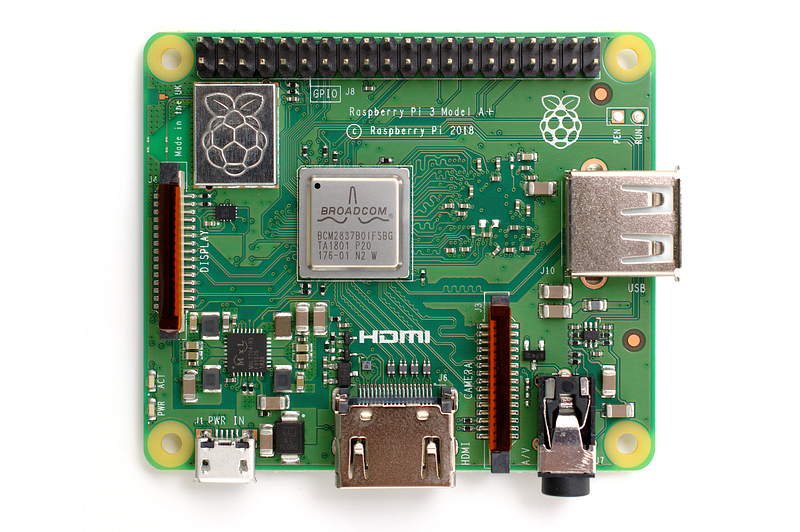

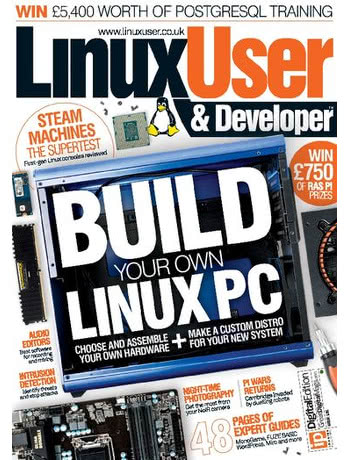 To say this month’s Linux User & Developer is a bumper issue is something of an understatement: in addition to my usual four-page news spread, you’ll find a three-strong group test of Steam Machines and a detailed step-by-step guide to building your own Linux box from a pile of parts.
To say this month’s Linux User & Developer is a bumper issue is something of an understatement: in addition to my usual four-page news spread, you’ll find a three-strong group test of Steam Machines and a detailed step-by-step guide to building your own Linux box from a pile of parts.