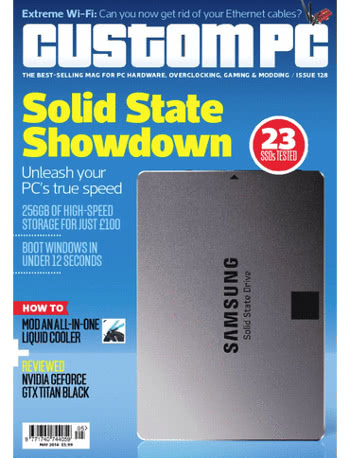The ZimaBoard 216, the cheapest model in the ZimaBoard family, is an interestingly-designed single-board computer which arrives ensconced in its own heatsink case. Powered by an Intel Celeron N3450 – a quiet upgrade from the Celeron N3350 originally planned, likely as a result of component shortages – the base model includes 2GB of LPDDR4 memory and 16GB of eMMC storage pre-loaded with a Linux-based operating system dubbed “Casa OS.”
The hardware is well-designed and comes with room for expansion courtesy of USB 3 ports, two gigabit Ethernet ports, two SATA 6Gbps ports, and – unusually – a PCI Express slot to the side. Actually using the slot, sadly, isn’t easy – and there’s a lot of work still to be done in addressing usability and security issues in the custom OS.
The DytSpectrumOwl is another piece of well-designed hardware somewhat hampered by weaker software. Built by Dianyang Tech, the DytSpectrumOwl is built for thermal analysis of PCBs and materials via a surprisingly high-resolution camera module on a neat adjustable stand – functionally equivalent to, though slightly lower resolution than, the FLIR ETS320 I reviewed back in Issue 201.
At less than half the price, though, the DytSpectrumOwl is a tempting alternative to the FLIR model – and it includes a wonderfully useful focus adjustment knob, dramatically increasing its flexibility. Its software, however, is Windows-only and outputs annoyingly non-standard radiometric JPEG images lacking a visible scale.
Finally, Cyntech’s take on a protective and cooling case for the Raspberry Pi family is a surprisingly chunky design built from plastic with an upper metal heatsink. Built from just three parts – plus an optional fourth spacer layer to make room for a fan, for when passive cooling isn’t enough – the case is pleasingly robust and does a perfectly good job of keeping the Raspberry Pi’s processor from throttling during intensive workloads. Its price, though, makes it hard to recommend over third-party alternatives.
All this, and a whole lot more, is available now from your nearest newsagent or supermarket, online with global delivery, or as a free PDF download from the official website.