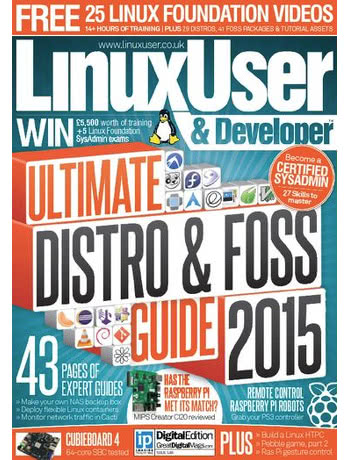My Hobby Tech column for this month’s Custom PC features three reviews: the CubieBoard 6 single-board computer, the Digilent OpenScope MZ open-hardware multi-function oscilloscope, and a book detailing the rise and fall of gaming legends the Bitmap Brothers.
My Hobby Tech column for this month’s Custom PC features three reviews: the CubieBoard 6 single-board computer, the Digilent OpenScope MZ open-hardware multi-function oscilloscope, and a book detailing the rise and fall of gaming legends the Bitmap Brothers.
The CubieBoard 6, to start, was kindly provided by low-power computing specialist New IT. Despite its high version number, the device felt like a blast from the past as soon as I opened the box: it’s based on almost exactly the same form factor as the original CubieBoard and its successor the CubieBoard 2, after which creator CubieTech moved towards bulkier designs with up-to-eight-core processors. A return to form is no bad thing: CubieTech boasts that the CubieBoard 6 can be used as a drop-in replacement for most CubieBoard 1 and 2 projects.
For the review, I ran the device through the usual raft of benchmarks and gave it a direct comparison to the Raspberry Pi 3 with which it competes. One interesting shift from the norm, though, was in thermal imagery analysis which revealed that the CubieBoard’s SATA-to-USB bridge chip draws considerable power even when no SATA device is connected – something that would have been difficult to ascertain any other way.
The OpenScope MZ, meanwhile, is a very different beast – though, technically speaking, also a single-board computer of sorts. The successor to Digilent’s original OpenScope, the OpenScope MZ is a hobbyist- and education-centric open-hardware dual-channel oscilloscope with additional functionality as a function generator, power supply, and logic analyser. Where it differs from its competition, though, is in the presence of a Wi-Fi chip which allows you to connect to the device remotely – which, coupled with the browser-based software used to drive the thing makes it compatible with everything from Windows desktops to a Raspberry Pi or smartphone running the Linux variant of your choice.
Finally, The Bitmap Brothers Universe is a fantastic coffee table tome charting the history of the titular giants of gaming familiar to any Amiga owner present or former. Written based on painstaking interview work by Duncan Harris and published by Read Only Memories, the bulk of the book is in single-colour print with reproduced concept art and illustrations breaking up the prose; the exception comes in the form of colour plates on glossy black paper, which use a series of neat post-process effects in an attempt to simulate their appearance on an old cathode-ray tube (CRT) display – the way they were originally meant to be seen.
All this, and the usual interesting things written by others, can be found on the shelves of your local supermarket, newsagent, or digitally via Zinio and similar distribution services.

 This month’s Linux User & Developer includes a review of the Cubietruck Plus – also known as the Cubieboard 5 – I previously reviewed in
This month’s Linux User & Developer includes a review of the Cubietruck Plus – also known as the Cubieboard 5 – I previously reviewed in  In this month’s Hobby Tech column I take a good long look at the BBC micro:bit, CubieTech’s latest Cubietruck Plus (Cubieboard 5) single-board computer, and a pack of Top Trumps-inspired playing cards based on vintage computers.
In this month’s Hobby Tech column I take a good long look at the BBC micro:bit, CubieTech’s latest Cubietruck Plus (Cubieboard 5) single-board computer, and a pack of Top Trumps-inspired playing cards based on vintage computers.