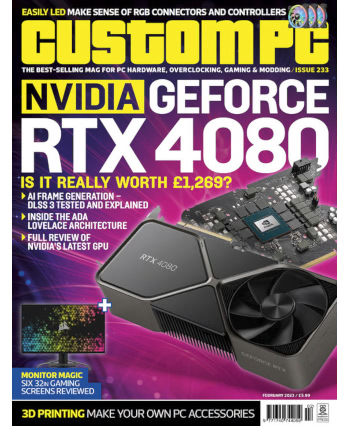
The Eaton 3S Mini UPS comes from a company well-known for its uninterruptible power supplies, but it’s something new. There’s no chunky IEC or British Standard plug socket to be found, no sleek black casing. It’s not rack-mountable, and you won’t put your back out carrying it – in fact, it’s smaller than many external hard drives. That’s because it completely lacks the inverter of a traditional UPS, which takes alternating current from the mains, uses it to charge a large sealed lead-acid battery, then converts the direct current output of that back into alternating current again for the device(s) to be protected.
The Eaton 3S Mini, by contrast, uses a couple of 18650 lithium-ion batteries, and does everything in direct current. A bundled power supply charges the batteries, while a tethered “universal” output connects to a single DC-powered device – selectable from 9V, 12V, 15V, and 19V options. It’s designed with network equipment in mind, like routers and access points, but with a 27-36W output limit can’t handle top-end MIMO devices. The claimed 120-minute runtime is generous, too, with testing on an unloaded mid-range AC1900 router losing power 75 minutes after disconnection.
Where the Eaton 3S Mini provides a connected device with power as an input, the Keyboardio Model 100 provides keystrokes. As with Keyboardio’s other designs, the Model 100 – a successor to the earlier Model 1 – is an aggressively-ergonomic mechanical keyboard with more than a few twists. For starters, it’s split into two separate units – roughly shaped like the wings of the butterfly in the company’s logo – which are milled from a choice of walnut or beech.
There’s programmable RGB lighting, curved custom keycaps, the ability to join the two halves together or have them as far apart as you like via an interconnecting cable with Ethernet-like RJ45 connectors, and clever “spider mounts” to adjust the angle of each half for more or less “tenting” between the two. Everything is open-source, too, with tinkering encouraged – the bundled carry case even including a branded screwdriver should you want to take the keyboard apart.
Elsewhere in my column I also take a look at Hardkernel’s relaunch of the ODROID-H family of x86 single-board computers, now available with a choice of Intel Celeron N5105 or Pentium Silver N6005 processors, and the release of 133 million – and counting – recovered vintage computing files on Textfiles.com for all to browse.
All this, and more, is available at your nearest newsagent or supermarket, online with global delivery, or as a free-of-charge PDF download from the official website.

