
While part of a feature on projects specifically for the Zero, the reset switch mod is actually applicable to any modern Raspberry Pi. It makes use of the RUN header, which when shorted out causes the processor on the Pi to act as though the power has been briefly cut. The result: an instant hard reboot, even if you’ve found a way to crash the system hard. The header also doubles as a remote power switch: if the Pi is powered off but plugged into a live power supply, shorting the RUN header will begin the boot process.
Attaching a switch to the reset header is as simple as soldering two pins, but the audience of the magazine spans the gamut from absolute beginner to highly-qualified engineer. As a result, a very specific angle was chosen for the tutorial: introducing someone to the art of soldering, using the simple two-pin reset switch as a less daunting entry point than the significantly larger GPIO header soldering project found back in Issue 40.
As always, the tutorial includes plenty of photography taken in my home studio. For much of the work I do, I’ve found my Nikon 40mm macro lens to be indispensable; the only time it typically leaves my camera is if I’m doing portraiture or low-light photography (in which case it’s replaced by an f1.8 50mm prime lens) or if I need wide-angle or telephoto shots (15-35mm and 70-300mm lenses respectively) during event coverage.
The tutorial, plus various exciting Pi-related things written by people other than myself, can be found gracing the shelves of supermarkets and newsagents throughout the country, or can be downloaded free of charge from the official website under a Creative Commons licence.



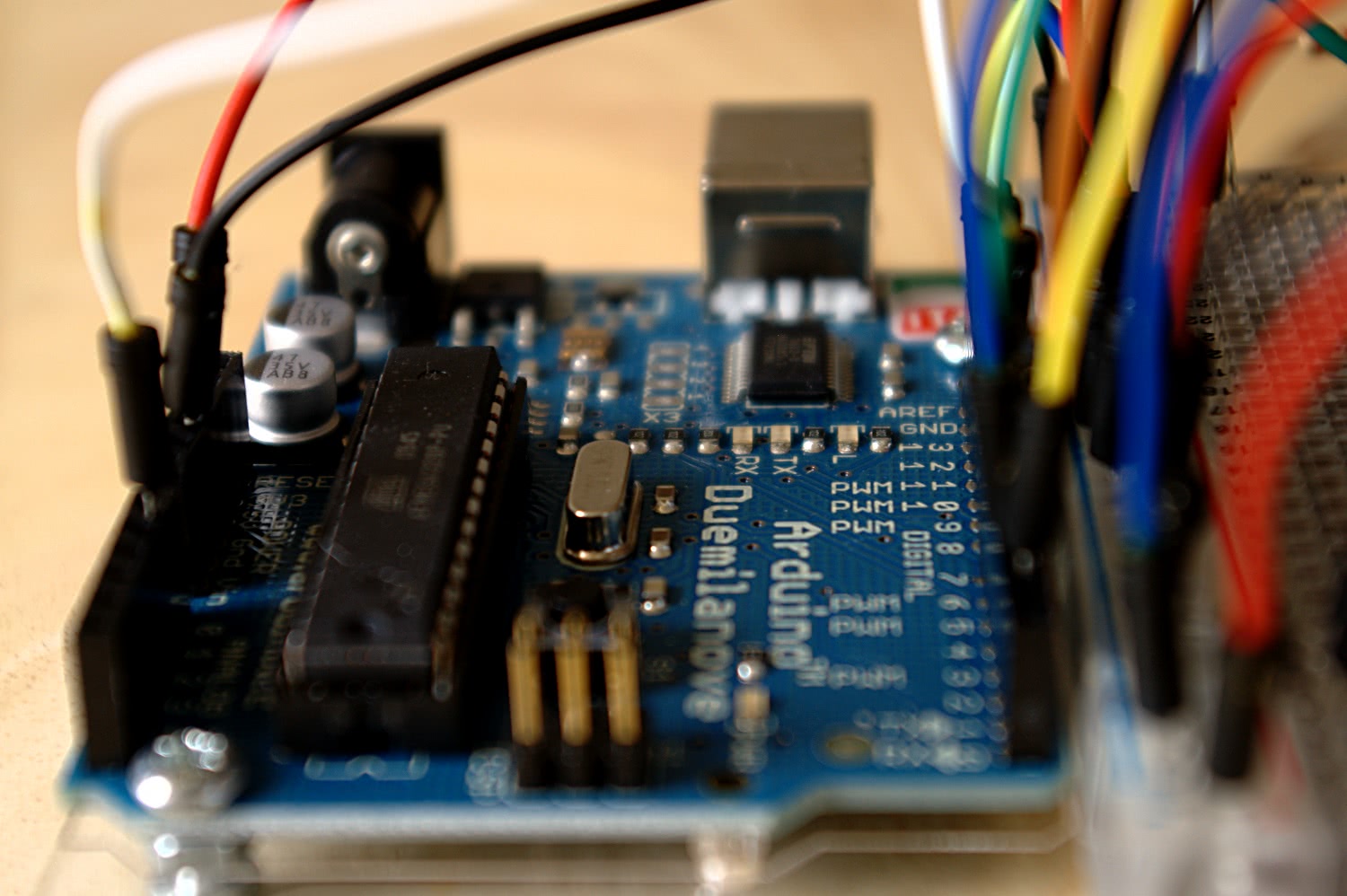
 A break from the usual ‘sample’ style of post to showcase an article I’m really rather proud of: an introduction to Arduino circuit-building and programming, written for bit-tech and Custom PC Magazine.
A break from the usual ‘sample’ style of post to showcase an article I’m really rather proud of: an introduction to Arduino circuit-building and programming, written for bit-tech and Custom PC Magazine.