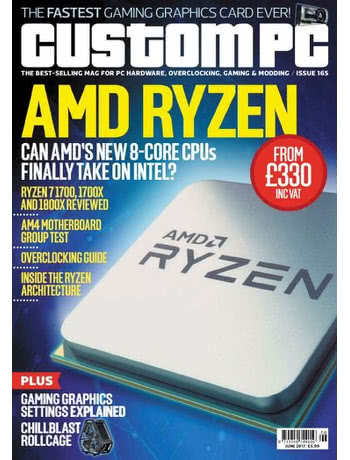The idea for the tutorial came about while working on a chapter of my upcoming Micro:bit User Guide, and seemed like a perfect fit for the readers of Custom PC Magazine: turning the low-cost yet extremely flexible micro:bit into an addressable USB-connected 5×5 LED matrix and having it display current CPU load in a constantly-updating bar graph. Naturally, the same technique could be used to graph almost anything.
The secret lies in MicroPython’s REPL, an interactive interpreter which can run on the micro:bit and accept commands via the USB serial port. By switching the micro:bit into REPL mode, it can be slaved to another system over USB. The result: the entire program code, written in Python using the serial, time, and psutil libraries, exists purely on the host machine. A quick bit of Blu-tack later, and my monitor was wearing a CPU monitor which worked even when the display was off.
The Pi Zero W, meanwhile, was a device to which I had been looking forward for quite some time. An upgraded version of the original £5 Raspberry Pi Zero microcomputer, the Pi Zero W differs in only one respect: it has a built-in radio module, the same BCM43438 as found on the far larger and more expensive Raspberry Pi 3.
While the addition of the radio module, which offers Bluetooth, Bluetooth Low Energy, and 2.4GHz Wi-FI connectivity, almost doubles the price of the Pi Zero W to £9.60, it’s money well spent. In almost every Pi Zero project I have built, I’ve ended up using a USB OTG adaptor and low-cost USB Wi-Fi dongle to add network connectivity, and having it on-board – even at a slightly higher cost compared to a USB-connected solution – makes life considerably easier.
Finally, Delete. Billed as “a design history of computer vapourware,” Paul Atkinson’s coffee table book is packed with high-quality photographs – and, for the rarer machines, the occasional rescaled JPEG exhibiting unfortunate compression artefacts – covering machines from an upgraded Sinclair QL to a bright yellow IBM that never left the drawing board. Each comes with pages on its history, with interview subjects detailing features and failures alike, and while not all machines were strictly vapourware few are likely to have a place in the average vintage computing collection. In short: if you like old computers you’ll like Delete, which is available now from Amazon and other bookstores under ISBN 978-0857853479.
As always, you can read the whole column and a whole lot more by picking up Custom PC Issue 166 from your nearest supermarket, newsagent, or electronically via Zinio and similar services.