
First, the Coldcard. Designed by the company behind the Opendime (reviewed in Issue 175, and dead due to an apparent design flaw a week later), the Coldcard is roughly the size of a small stack of credit cards but provides a full hardware wallet for the Bitcoin and Litecoin cryptocurrencies. At least, that’s the theory: sadly, in practice, the device proved difficult to use owing to software glitches, hardware flaws, and a lack of third-party software support which reduces you to using only one wallet package to interface with the Coldcard.
The GiggleBot, by contrast, is a significantly more polished product. While the documentation still needs work, the robot itself – featured two individually-addressable motors, a line- or light-following sensor board, RGB LEDs, and expansion potential from Grove-compatible connectors and a pair of servo headers – is exceptionally impressive, and a great introduction to basic robotics for younger programmers. Those looking to make the leap from the block-based MakeCode environment to Python, though, will discover that the two libraries are far from equivalent in terms of feature availability – something that, again, will hopefully be addressed in the future.
Finally, the Clockwork GameShell. Produced following a successful crowdfunding campaign, the device is based around a Raspberry Pi-like single-board computer dubbed the Clockwork Pi and runs a customised Linux distribution with neat menu system. Its internals, interestingly, are modular, with each contained inside a snap-together transparent plastic housing – a decision which makes for a slightly bulky Game Boy-like outer shell and, sadly, is the direct cause of some overheating problems for the system-on-chip (SoC) during more intensive games like Quake. These issues, though, are largely outweighed by sheer novelty value: a few minutes of FreeDoom in the palm of your hand is sure to raise a smile.
The full reviews can be read in Custom PC Issue 184, available from your nearest supermarket, newsagent, or digitally via Zinio and similar services.


 This month’s issue of PC Pro includes a four-way Battle Royale of DIY handheld games consoles, starting with the
This month’s issue of PC Pro includes a four-way Battle Royale of DIY handheld games consoles, starting with the 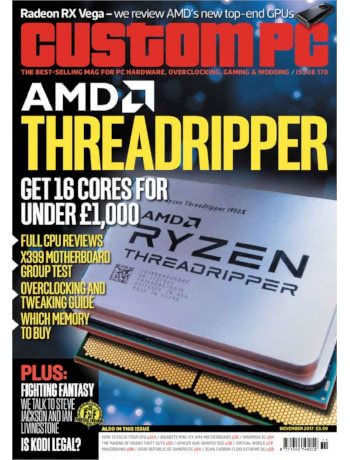 This month’s Hobby Tech column has a particular focus on do-it-yourself handheld gaming, looking at two Arduino-compatible yet totally different kits: the
This month’s Hobby Tech column has a particular focus on do-it-yourself handheld gaming, looking at two Arduino-compatible yet totally different kits: the