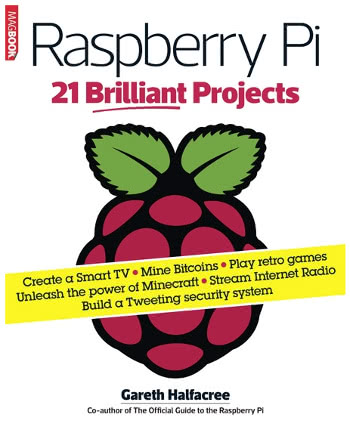The Jetson TK1 is a good place to start. It’s no Raspberry Pi: launching at £199.99 via Maplin – despite a far lower $192 US RRP – the board is designed for developers with big pockets. Despite this, it may actually be worth the cash: it’s by far the fastest single-board computer I’ve ever had on my test bench, with four 2.3GHz Cortex-A15 CPU cores, a fifth ‘Shadow Core’ for background tasks, and 192 Kepler-class graphics processing cores on its sadly actively-cooled chip. There are, however, issues that will trouble hobbyists looking to use the system. Most surprising of these is a lack of OpenCL support, despite the Tegra K1 on which the Jetson TK1 is based supporting it just fine.
From the high-end to the pocket-friendly with the next review: the Phenoptix MeArm. Supplied by Ben Gray, its designer, the MeArm is a kit of laser-cut acrylic parts and a selection of hobby servos for building a desktop robotic arm. Compatible with anything that can drive servos – or even things, like the Raspberry Pi, that can’t, if you add an I2C controller board – the MeArm is a fascinating entry point to hobbyist robotics, and doubly so thanks to its open nature and extremely low cost.
The tutorial this month is an extension to the Twitter-connected doorbell which appeared in Issue 130. Although the original design worked fine, it lacked an audible alert. The solution: using a relay to trigger the original doorbell’s sounder unit, turning my design into a drop-in upgrade for any wired doorbell while also teaching the basics of how relays can extend the capabilities of a microcontroller or microcomputer platform.
Finally, DOSBox. While I’m a big believer in using real-metal hardware for my vintage computing, even I have to admit that sometimes emulators can be extremely handy – and DOSBox is one of the handiest around. More properly termed a simulator, DOSBox allows you to run old MS-DOS software on modern systems – complete with filters that improve the graphics and full network support. Designed primarily for gaming, its compatibility with images created using the KryoFlux – reviewed in Issue 131 – mean it’s perfect for retrieving data from ageing floppy disks, as well as playing Doom the way it should be played!
All this, plus a bunch of other interesting things written by people who aren’t me, can be yours with a trip to your nearest newsagent or supermarket. If you’d prefer not to leave the house, try a digital copy via Zinio or similar services.