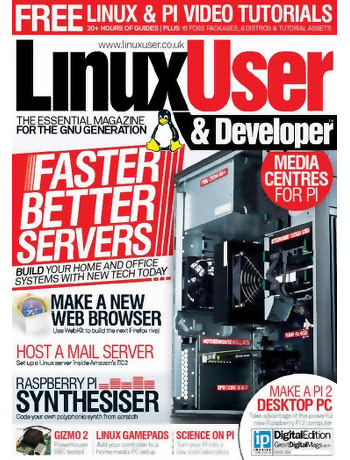 In addition to my regular four-page news spread at the front of the magazine, this month’s issue of Linux User & Developer includes a review of the Gizmo 2 single-board computer – a powerful follow-up to the original, which I reviewed back in Issue 125.
In addition to my regular four-page news spread at the front of the magazine, this month’s issue of Linux User & Developer includes a review of the Gizmo 2 single-board computer – a powerful follow-up to the original, which I reviewed back in Issue 125.
Like its predecessor, the Gizmo 2 is based around an AMD Accelerated Processing Unit – specifically, the G-Series GX210HA dual-core chip running at 1GHz – in an open-hardware 4″-square board. Offering improved performance over the original model, the new Gizmo 2 is also available for the first time as a stand-alone system – although this does mean the death of the Explorer Kit, a bundle which included a handy-dandy break-out board for the PCIe-style low-speed expansion connector at the front of the board.
During my review, which took place a few months ago, I did encounter one issue: the BIOS refused to boot from the USB 3.0 ports, limiting OS installation to the Micro-SD Card slot or USB 2.0 ports. As the device offers so much performance – around 85 gigaFLOPS including the integrated Radeon HD 8210E graphics chip – that was a disappointing limitation, but one an updated BIOS has since resolved.
I was a big fan of the original Gizmo, which was significantly better than Intel’s rival MinnowBoard. Although the MinnowBoard Max has since levelled the playing field, I have to say that the Gizmo 2 would still be my board of choice for SBC tasks requiring high graphics performance or x86 compatibility – despite the addition of an annoying active cooling fan – but for my thoughts beyond that you’ll have to pick up a copy of the magazine.
If you do, you’ll find the review, my news spread, and a bunch of stuff written by other people. Linux User & Developer Issue 153 is available from all good newsagents and supermarkets now, or digitally via Zinio and similar services. My work will also appear in the translated Inside Linux magazine in France in the coming months.

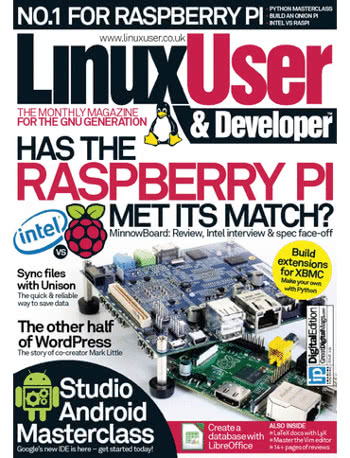 The cover of this month’s Linux User & Developer Magazine highlights two of my latest features: a review of the Intel MinnowBoard and an interview with its evangelist Scott Garman. The direct comparison to the far cheaper Raspberry Pi, just to clarify, was an editorial decision in which I had no part.
The cover of this month’s Linux User & Developer Magazine highlights two of my latest features: a review of the Intel MinnowBoard and an interview with its evangelist Scott Garman. The direct comparison to the far cheaper Raspberry Pi, just to clarify, was an editorial decision in which I had no part. In the latest of my eponymous columns – Gareth Halfacree’s Hobby Tech, if you haven’t been following – I take a UK-exclusive look at the Intel MinnowBoard, show readers how to create a 21st century fax machine with an inexpensive thermal printer and an Arduino microcontroller, and investigate the 1980s’ answer to solid-state storage.
In the latest of my eponymous columns – Gareth Halfacree’s Hobby Tech, if you haven’t been following – I take a UK-exclusive look at the Intel MinnowBoard, show readers how to create a 21st century fax machine with an inexpensive thermal printer and an Arduino microcontroller, and investigate the 1980s’ answer to solid-state storage.