
My interest in the Blink ecosystem is not purely academic. Having recently purchased a new house, I saw the opportunity to deploy a cost-effective camera system while documenting the process for Hobby Tech – and I’m pleased to report that Blink, which is entirely battery-driven bar a mains-powered “Sync Module, made things easy. The hardware was initially photographed in my studio then installed on-site with additional imagery captured, before being tested over a period of weeks to iron out teething problems.
The Raspberry Pi Pico W, meanwhile, is a near-identical clone of the Raspberry Pi Pico microcontroller board – but this time it’s brought a radio along for the ride. At the time of writing, only Wi-Fi was available – with Bluetooth present in hardware but not yet enabled in the firmware – but that’s enough to vastly expand the possibilities for projects driven by the Raspberry Pi Pico and its RP2040 microcontroller. Better still, the price has been kept low: at £6 including VAT, it’s near-impossible not to recommend the Raspberry Pi Pico W.
Finally, I reviewed the PolarFire SoC Icicle Kit back in Issue 224 – and one of my biggest complaints was with the pre-installed Linux distribution, which was extremely spartan and not a little buggy. It may have only been five months since that review was published, but things have change for the better – and to prove it I used Microchip’s documentation and Yocto Linux board support package (BSP) to build a much more polished Linux operating system for the board.
All this and more is available at your nearest newsagent or supermarket, online with global delivery, or as a free download on the official website.

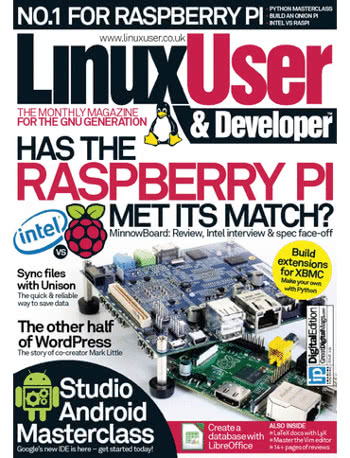 The cover of this month’s Linux User & Developer Magazine highlights two of my latest features: a review of the Intel MinnowBoard and an interview with its evangelist Scott Garman. The direct comparison to the far cheaper Raspberry Pi, just to clarify, was an editorial decision in which I had no part.
The cover of this month’s Linux User & Developer Magazine highlights two of my latest features: a review of the Intel MinnowBoard and an interview with its evangelist Scott Garman. The direct comparison to the far cheaper Raspberry Pi, just to clarify, was an editorial decision in which I had no part. In the latest of my eponymous columns – Gareth Halfacree’s Hobby Tech, if you haven’t been following – I take a UK-exclusive look at the Intel MinnowBoard, show readers how to create a 21st century fax machine with an inexpensive thermal printer and an Arduino microcontroller, and investigate the 1980s’ answer to solid-state storage.
In the latest of my eponymous columns – Gareth Halfacree’s Hobby Tech, if you haven’t been following – I take a UK-exclusive look at the Intel MinnowBoard, show readers how to create a 21st century fax machine with an inexpensive thermal printer and an Arduino microcontroller, and investigate the 1980s’ answer to solid-state storage.