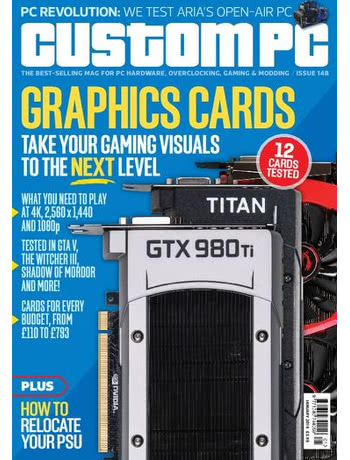
To deal with the latter first, the Widdop is a bit of an odd thing to review at first glance as it was available exclusively to those who attended this year’s Wuthering Bytes festival. There’s method in my madness, though: it’s a variant of the Cordwood puzzle designed by Saar Drimer at Boldport, and a review of the Widdop is equally applicable to its predecessor. In short, it’s a soldering kit sans instructions: two artistically designed and matching circuit boards are supplied along with a fistful of components, and it’s up to the user to not only work out how it should be assembled but then how to interface it to a microcontroller or other controlling system – great fun!
The Bare Conductive Touch Board, by contrast, is readily available. I had previously experienced the delights of the Touch Board, an Arduino-compatible microcontroller with built-in capacitive touch sensing and audio playback capabilities, at the Manchester MakeFest where the Manchester Arduino group were demonstrating Touch Board-powered musical food bowls. The Starter Kit, though, is something else entirely. Packed in an oversized box it contains everything you need to get started, from the conductive paint which made Bare Conductive famous to the Touch Board itself pre-loaded with a voice-led 12-step tutorial.
The booklet is the real prize, though. Walking the user through three projects, it’s one of the best I’ve seen: well produced with exciting photographs and a great attention to detail. The primary project, too, is innovative: a stencil and overlay in the shape of a house demonstrates how the conductive paint can be used to create interactive art, with the remaining two projects offering an intruder alarm – for bare-footed intruders, at least – and a look at adding interactivity to household objects.
Finally, the Fitlet. I’ve been a fan of CompuLab’s tiny Linux-compatible PCs for a while, but the Fitlet is the first I’ve had a chance to review. Supplied in its top-end form with an AMD A10-Micro6700T quad-core processor, it has the grunt of a low-mid-range office desktop but in a passively cooled form factor little larger than a cased Raspberry Pi. Compared to the already diminutive Intel NUC, it’s absolutely tiny: the smallest NUC has a volume of 0.417 litres, while the Fitlet is just 0.215 litres in volume.
Despite its size, there’s a bit of everything: as reviewed, the Fitlet offers on-board Wi-Fi and Bluetooth, dual gigabit Ethernet ports, three USB 2.0 and two USB 3.0 ports, powered eSATA, and even a GPIO connector – which, sadly, lacked driver support at the time of my review, an issue CompuLab has now resolved with the release of an official Software Development Kit (SDK). Running Linux Mint 17.2 but compatible with most any operating system that would run on an x86-64 desktop, the CompuLab is definitely one of the most exciting devices I’ve had the privilege to test recently – although that excitement is tempered by a £300 selling price in the UK, putting it on-par with the more computationally powerful Intel NUC.
All this, plus interesting stuff written by people who aren’t me, can be found between the covers of Custom PC Issue 148 at your nearest newsagent, supermarket, or from the comfort of your own home via digital distribution services such as Zinio.

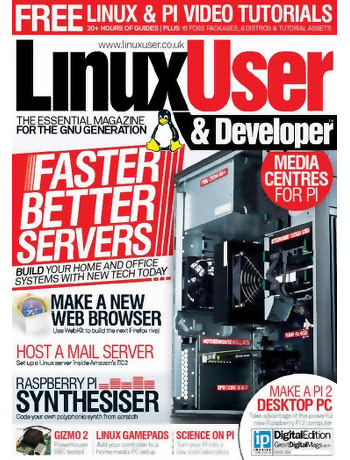 In addition to my regular four-page news spread at the front of the magazine, this month’s issue of Linux User & Developer includes a review of the Gizmo 2 single-board computer – a powerful follow-up to the original, which I reviewed back in
In addition to my regular four-page news spread at the front of the magazine, this month’s issue of Linux User & Developer includes a review of the Gizmo 2 single-board computer – a powerful follow-up to the original, which I reviewed back in 
