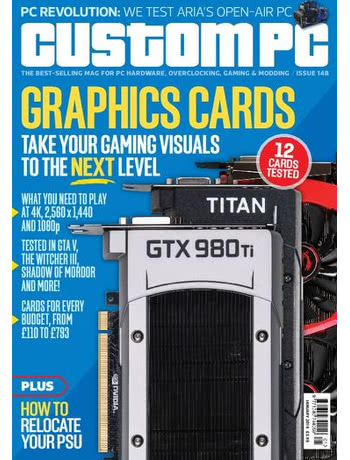This month’s Custom PC magazine has a bumper crop for fans of Hobby Tech: a four-page shoot-out of do-it-yourself handheld games consoles on top of my usual five-page column, which this time around looks at setting up Syncthing on a Raspberry Pi, building the Haynes Retro Arcade Kit, and my time running a soldering workshop at the Open Source Hardware User Group (OSHUG) UK OSHCamp gathering.
This month’s Custom PC magazine has a bumper crop for fans of Hobby Tech: a four-page shoot-out of do-it-yourself handheld games consoles on top of my usual five-page column, which this time around looks at setting up Syncthing on a Raspberry Pi, building the Haynes Retro Arcade Kit, and my time running a soldering workshop at the Open Source Hardware User Group (OSHUG) UK OSHCamp gathering.
The workshop first: organiser Andrew Back got in touch with me shortly before the OSHCamp workshop day, held in Hebden Bridge as part of the annual Wuthering Bytes technology festival, was due to take place. The scheduled soldering workshop was at risk, he explained, as the person due to run it was no longer available. I was happy to help, and I’m pleased to report a great day was had by all assembling Cuttlefish microcontroller kits – despite the use of some particularly ancient soldering irons with tips which appeared to be made of freshly-hewn coal!
The Haynes Retro Arcade Kit feels like a device which could have been in the DIY console shootout, but it wouldn’t have fared well. Designed by Eight Innovation and slapped with the Haynes brand, the Retro Arcade Kit is a fiddly and distinctly unrewarding soldering kit which ends up as a particularly basic version of Pong. The coin activation system is its only redeeming feature: two pieces of thick solid-core wire sit side by side, and are shorted out by an inserted metal coin to start a fresh game. Not an original trick, but one well implemented – if you ignore the terrible instructions and poor build quality.
Syncthing, meanwhile, has been a mainstay of my toolbox for years. An open-source project designed to keep files on two or more computer systems synchronised, Syncthing is built with security and convenience in mind – and works a treat on the Raspberry Pi. Given that I was needing to find a new home for my off-site backups anyway, as my regular provider CrashPlan is ceasing its cheapest product line, it seemed natural to write up the process of turning a Pi and a USB hard drive into an off-site backup destination.
Finally, the four-page DIY console shoot-out is a reprint of the same feature as it appeared in PC Pro Issue 277 in mid-September. As before, four Arduino-compatible devices are covered: the Gamebuino, MAKERbuino, Creoqode 2048, and Arduboy.
All this, and the usual selection of things written by others, can be found at your nearest newsagent, supermarket, or electronically via Zinio and similar distribution services.