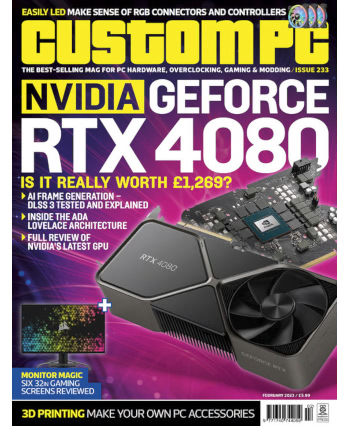First, the book. Published by Packt, Farion’s book comes with a hefty promise in the title – but it’s one which is backed by a wealth of content spread over more than 500 pages. Despite Farion’s academic success as a post-grad lecturer at the Glasgow School of Arts, the Guide is no dry textbook. Instead, it takes a hands-on approach and walks the reader through building a range of projects – mostly centred around the accessible Arduino IDE.
That’s not to say it’s just a collection of tutorials, though: Farion goes into considerable detail about both the history of wearable technology and its potential future – with digressions including a look at prototyping with foam and the potential for a “hyper-body system” which integrates with three or more of the user’s five senses. The book even covers human-centric design, a critical topic all too often ignored in technical works.
The Fediverse, meanwhile, is also human-centric. The name given to a whole host of otherwise-independent sites and services joined by a common protocol, ActivityPub, the Fediverse – a portmanteau of “federated” and “universe” – has received a massive shot in the arm of late thanks to a major user exodus from recently taken-over microblogging service Twitter.
In my brief two-page tour, I take a look at the history of ActivityPub, the growth of Twitter alternative Mastodon, a range of other Fediverse services including Instagram alternative Pixelfed and YouTube alternative PeerTube – and, crucially, how they can all interoperate together, federating content from not only one server to another but one service to another. For those who remember the days of webrings or Usenet, it will all feel at once nostalgic and exciting.
Elsewhere in the column I cover the welcome news that the LibreOffice productivity suite has received a port to the free and open-source RISC-V architecture, just in time for the delivery of shiny new desktop-class single-board computers powered by RISC-V processors, and the release of a square alternative to SB Components’ Roundy displays – called, imaginatively, Squarey.
All this is available now at your nearest newsagent, online with global delivery, or as a DRM-free PDF download on the official website.