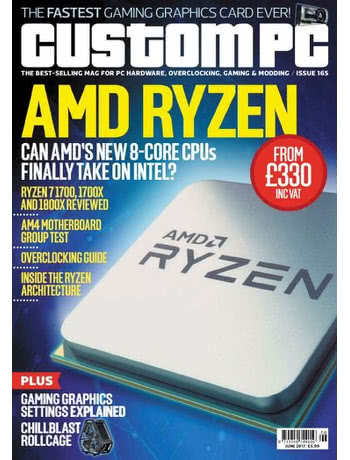
First, the RTk.GPIO. The brainchild of Ryan Walmsley, interviewed back in Issue 129, the RTk.GPIO is designed to bring all the joy of the Raspberry Pi’s general-purpose input-output (GPIO) header to any PC with a free USB port. A surprisingly sizeable red-hued circuit board, the RTk.GPIO includes a Pi-compatible 40-pin GPIO header with pin-out on the silkscreen. A quick pip install of the Python library later, and you can pretty much take any RPi.GPIO program and have it run natively on your Windows, Linux, or macOS machine.
Perhaps the biggest power of the RTk.GPIO is in assisting with the development of software for Pi add-ons, using the extra computing power of a desktop or laptop to make your life easier then allowing you to transfer your program to a real Raspberry Pi with minimal changes once complete. Its only real downside, in fact, is price: it’s more expensive than picking up a Raspberry Pi Zero and turning it into a USB device, though undeniably smoother to use.
The Kitronik kit, meanwhile, is one of a range of add-ons I’ve been playing with for my upcoming Micro:bit User’s Guide. Based around a GPIO expansion board for the micro:bit’s edge connector, the kit comes with mounting plate, solderless breadboard, jumper wires, and all the components you need to work through the included full-colour tutorial book – plus, in the version I picked up, the micro:bit itself, though the kit is also available without for those who already have the BBC’s miniature marvel.
In the years I’ve been playing with hobbyist electronics, I’ve seen these kits go from the most hastily thrown together things to extremely polished collections of hardware – and Kitronik’s kit definitely sits at the right end of that spectrum. There are nits to be picked, such as the lack of a handy plastic parts box for storage and no use of the lovely breadboard overlay sheets that make the Arduino-centric ARDX kit so easy to use, but it’s hard to imagine someone buying the Kitronik kit and being disappointed.
Finally, the GPIO Hammer Header. I’ve long been a fan of Pimoroni’s products, but the Hammer Header is by far both the simplest and the smartest I’ve seen. Designed for anyone who has purchased a Raspberry Pi Zero and wants to make use of the unpopulated GPIO header but who doesn’t fancy firing up a soldering iron, the kit makes use of cleverly-shaped pins which can make a suitable electrical connection purely mechanically.
The kit gets its name from the acrylic jig used for installation: assemble the jig with the Pi Zero in the middle, then give it a few sharp raps with a hammer to push the pins home. Male and female variants are available, allowing you to quickly install headers on both the Pi Zero and compact pHAT add-on boards, and to my surprise both installed quickly, easily, and without a single poor joint – and in a fraction of the time of soldering all 40 pins by hand.
For all this, and more, pick up the latest Custom PC Magazine from your nearest supermarket, newsagent, or digitally via Zinio or similar services.







 The latest issue of Computeractive magazine features the last portion of my three-part series looking at practical projects for the Raspberry Pi, and this one is a doozy: it involves getting your soldering iron out.
The latest issue of Computeractive magazine features the last portion of my three-part series looking at practical projects for the Raspberry Pi, and this one is a doozy: it involves getting your soldering iron out.
