 The latest issue of The MagPi, the official magazine of the Raspberry Pi Foundation, includes my two-page interview with Grant Macaulay of Theo Lasers, along with what is now rapidly becoming a go-to image I took of a Raspberry Pi 3 artfully rotated and pasted onto the cover.
The latest issue of The MagPi, the official magazine of the Raspberry Pi Foundation, includes my two-page interview with Grant Macaulay of Theo Lasers, along with what is now rapidly becoming a go-to image I took of a Raspberry Pi 3 artfully rotated and pasted onto the cover.
I first met Grant at the Maker Faire UK event earlier this year, and got talking to him about the project he had quit his job to build: Theo Lasers. Designed to address the lack of affordable entry-level laser cutters and engravers for hobbyist and educational use, Theo Lasers came from a simple idea: “I’m going to make a laser cutter with a laser cutter,” he laughingly explained in front of a stand of prototypes proving he could do just that.
In the months since the event, Grant has been hard at work improving upon his design. In particular, with the aid of a developer friend, he’s moved from basing the hardware on an Arduino Mega microcontroller to using a Raspberry Pi Zero. In doing so his team developed Theo Controller, a browser-based control and monitoring system which runs entirely on the Pi and which can accept input from any web-compatible device. Coupled with an on-board display, SD card reader, and even the ability to run from battery or solar power, and Grant’s design definitely stands out from the competition even before you see its eye-catching wooden chassis.
Grant’s due to launch a Kickstarter campaign to begin mass production of the Theo Laser cutters in early September, with more details available from the official website. The interview, meanwhile, can be read for free in the Creative Commons licensed The MagPi Issue 49, out now.






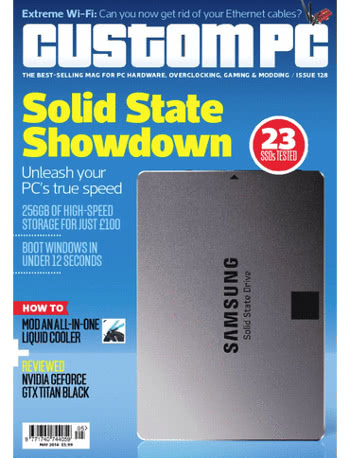
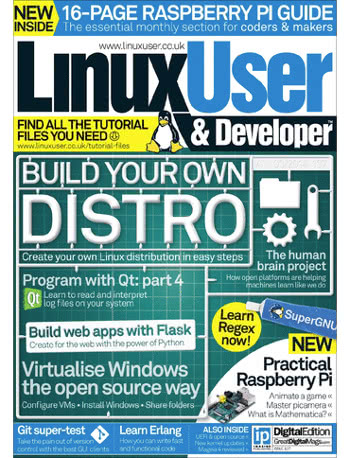 In Imagine Publishing’s Linux User & Developer this month, you’ll find an interview with Mark Doron of the UEFI Forum nestled alongside my usual four-page spread of news.
In Imagine Publishing’s Linux User & Developer this month, you’ll find an interview with Mark Doron of the UEFI Forum nestled alongside my usual four-page spread of news.
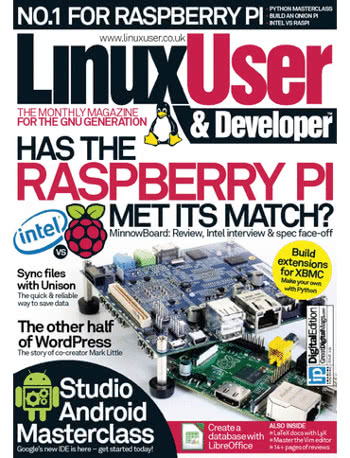 The cover of this month’s Linux User & Developer Magazine highlights two of my latest features: a review of the Intel MinnowBoard and an interview with its evangelist Scott Garman. The direct comparison to the far cheaper Raspberry Pi, just to clarify, was an editorial decision in which I had no part.
The cover of this month’s Linux User & Developer Magazine highlights two of my latest features: a review of the Intel MinnowBoard and an interview with its evangelist Scott Garman. The direct comparison to the far cheaper Raspberry Pi, just to clarify, was an editorial decision in which I had no part.